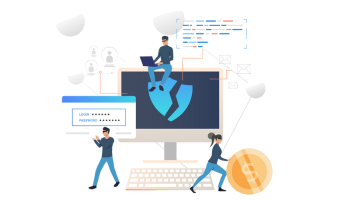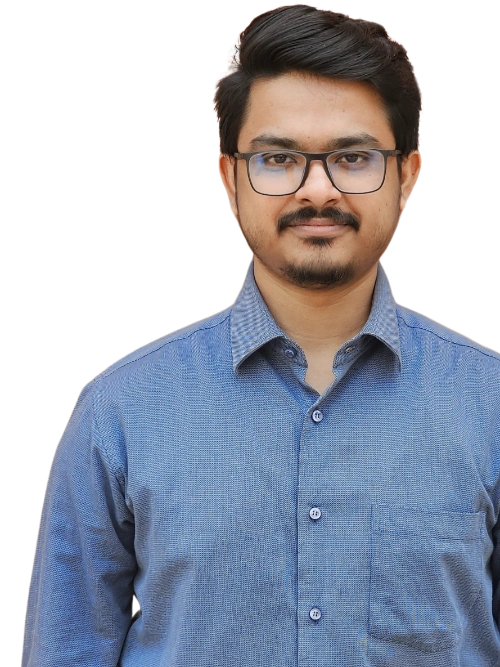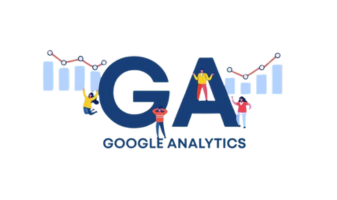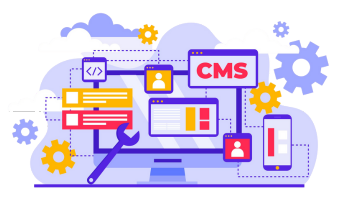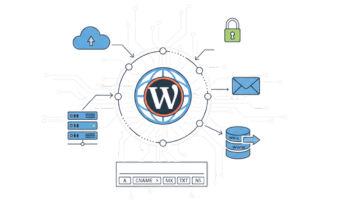Introduction
WordPress powers millions of websites worldwide, from personal blogs to high-traffic business sites. Its popularity and flexibility with plugins and themes make it a frequent target for hackers. Every website owner faces a security risk, but implementing strong security features ensures your site is protected. Maintaining WordPress secure and following the latest security practices helps keep your site safe, protects your content, your users, and your business reputation. A website site without proper security can quickly become vulnerable, allowing attackers to gain access to your site.
Understanding WordPress Vulnerabilities
A deep understanding of security vulnerabilities is essential to maintain a secure wp website. Many attacks occur due to running an outdated version of WordPress. Hackers exploit weaknesses in old core WordPress software to compromise websites.
Plugins and themes add functionality but also introduce security issues. Even WordPress plugins from the official WordPress repository can be exploited if not updated. A site without regular updates is particularly susceptible to attacks. Using trusted security plugins like Wordfence or iThemes Security, implementing security features, and monitoring your WordPress dashboard improves security of your WordPress and ensures your website remains safe to use.
Keeping Your WordPress Version and Plugins Updated
Ensuring your WordPress version is always up to date is a crucial step for website security. Outdated WordPress core or plugins can leave your site exposed to known vulnerabilities. Regularly updating your WordPress and every plugin reduces the risk of attacks. Consulting a security expert can help monitor your site, recommend trusted plugins, and implement security best practices. Following these steps keeps your site secure and ensures your website remains safe for all users.
Securing Default WordPress Settings
Many hackers exploit default WordPress configurations. Using default usernames, database prefixes, and login URLs increases the security risk. Changing the default WordPress database prefix, using strong credentials, and limiting login attempts are essential to secure your WordPress site.
Keeping WordPress updated, monitoring your WordPress dashboard, and securing WordPress files ensures a WordPress secure environment. Installing a security plugin adds multiple layers of security. Following these steps helps make your site resilient to known security vulnerabilities and aligns with the best security practices recommended by experts.
Managing Themes and Plugins Securely
Themes and plugins are essential for customization and functionality, but they also bring security issues. Outdated or poorly coded WordPress plugins can give hackers a way to access your site. Even plugins from the WordPress repository require regular updates to prevent your site vulnerable.
Regularly updating WordPress plugins, removing unused themes, and using security plugins like Wordfence or Sucuri ensures your site secure environment. Proper management of plugins and themes improves security of your WordPress, strengthens security features, and helps keep your site safe.
WordPress allows extensive customization, but every new plugin increases security risk. Site owners must carefully select and update every tool installed on your site to make your WordPress site resilient and safe to use.
Choosing and Managing the Right WordPress Plugin
A WordPress plugin can greatly enhance your website’s functionality, but it can also introduce security risks if not chosen carefully. Using outdated or poorly coded WordPress plugins can make your site vulnerable to attacks. Always select plugins from trusted sources, keep them updated, and remove any that you no longer use. Trusted security plugins like Wordfence or iThemes Security help monitor other plugins and protect your site. Proper plugin management strengthens security features and keeps your WordPress website safe.
File and Database Security
Your WordPress files and WordPress database are critical to your website’s operation. Improper file permissions or unprotected databases can allow hackers to upload malware or steal sensitive information. Protecting these components is essential to secure your WordPress site.
The database contains posts, users, and site settings. Leaving it exposed or using default configurations increases security risk. Changing the default WordPress database prefix, securing credentials, and restricting direct access helps keep your site secure. Regular security checkups and automated backups ensure that even if attackers gain access to your site, your WordPress secure environment can be restored quickly.
Choosing the Right Hosting Environment
Hosting directly affects the security of your WordPress. Managed WordPress hosting provides automatic updates, malware scanning, firewalls, and monitoring, creating a safe environment for your website. Shared hosting increases security risk, while VPS and managed hosting offer isolation and robust security measures.
A strong hosting plan makes it easier to implement security checkups, SSL, and trusted security plugins, creating multiple layers of security. Even if core WordPress software and plugins are properly maintained, unsafe hosting can compromise your site’s security. Choosing secure hosting ensures your site may operate safely and remain resilient to server-level attacks.
Strengthening WordPress Login Security
The WordPress login page is a prime target for attackers. Weak passwords, predictable usernames, and default URLs increase security vulnerabilities. Using strong credentials, two-factor authentication, limiting login attempts, and changing the default login URL significantly reduce security risk.
A WordPress security plugin can monitor login activity, implement captcha, and restrict IP addresses. This helps keep your site safe and ensures that WordPress users experience a site secure from brute-force attacks. Following these practices is essential to make your WordPress site resilient and safe to use.
Securing WordPress with SSL
Secure Socket Layer (SSL) encrypts data between your website and visitors, protecting sensitive information like login credentials and payments. Implementing SSL is crucial to secure your WordPress website, build user trust, and reduce the likelihood of a security breach. SSL works alongside updates and security plugins to ensure WordPress allows encrypted communication across your website.
Proactive Security Measures
Proactive security prevents security issues before they escalate. Keeping the WordPress core software updated, monitoring WordPress vulnerabilities, auditing files, and using trusted security plugins significantly improve WordPress security.
Combining managed WordPress hosting, SSL, strong login protocols, automated security updates, and trusted plugins ensures that site may remain resilient. Following a guide to WordPress security ensures your site’s security is maintained and that your WordPress site continues to operate without interruption.
Monitoring and Security Audits
Regular security audits are crucial for ultimate WordPress security. A WordPress security checklist helps site owners systematically check plugin updates, file permissions, login attempts, and database integrity. Early detection prevents minor security vulnerabilities from becoming full-scale security breaches.
Using security tools like firewalls, malware scanners, and intrusion detection systems ensures continuous monitoring. Following WordPress security best practices helps keep your site secure, reliable, and protected from attackers.
Business Website Security
Business sites handle sensitive client data, payments, and proprietary content, making them high-value targets. Following WordPress security best practices, installing best WordPress security plugins, updating your version of WordPress, and using managed WordPress hosting are essential steps to protect your site from hackers.
High-traffic business websites benefit from automated backups, malware scanning, SSL, and strong hosting. Combining these measures ensures robust security service. A secure website increases user trust and ensures that your site may continue operating safely without interruptions.
Daily Practices to Keep Your WordPress Site Safe
Daily maintenance is key to keep your site safe. Monitor the WordPress dashboard for plugin updates, review login activity, scan for malware, and audit WordPress files. Regular security updates and careful management of plugins and themes prevent WordPress sites get hacked.
Combining security tools, proactive security, and keeping your WordPress core updated ensures a WordPress secure environment, giving your users a reliable and safe experience. Using a security plugin regularly helps make your WordPress site resilient against threats and keep your website safe from known security issues.
Recovery and Backup Strategies
Backups are a critical part of web security. Automated and offsite backups allow rapid recovery in case of a breach. Even if attackers gain access to your site, having backups ensures you can quickly restore a secure Wp website. Together with SSL, security updates, and security plugins, backups create a reliable safety net to keep WordPress and make your site resilient.
Combining Security Layers for Ultimate Protection
The most effective strategy is layered security. Managed WordPress hosting, SSL, strong login credentials, regular security checkups, and trusted security plugins work together to provide ultimate WordPress security. Each layer strengthens another, minimizing security issues and ensuring a secure WordPress site.
Following a complete guide to WordPress security and using the right combination of tools allows site owners to protect your WordPress website, prevent security issues, and make your WordPress site highly resilient.
Conclusion
Maintaining a secure WordPress website requires ongoing attention. Regular security updates, careful plugin and theme management, proactive monitoring, and following WordPress security best practices are essential. Installing best WordPress security plugins, following a WordPress security checklist, and leveraging professional security services ensures your website remains robust and site safe to use.
Combining secure hosting, SSL, updated WordPress core software, strong passwords, and trusted plugins allows you to protect your WordPress website, reduce security risk, and ensure your site may remain secure, while delivering a safe experience to all visitors.