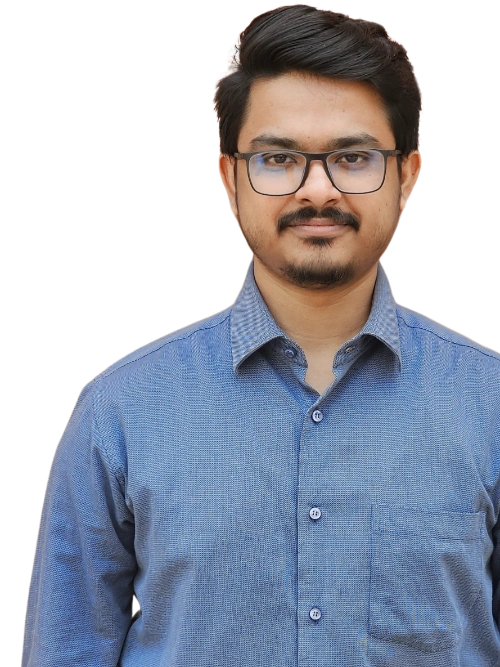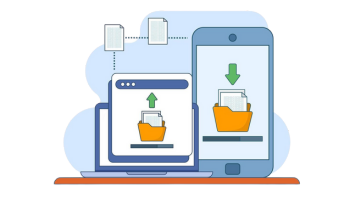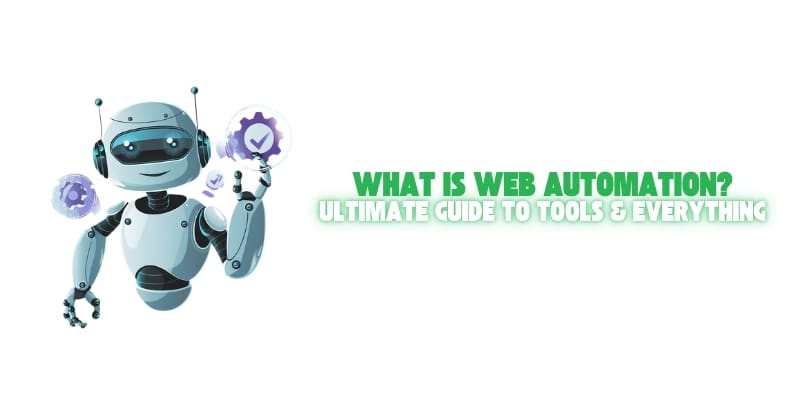
What is web automation?
Web automation is the practice of using software programs to complete specific tasks and tasks on web automation websites and web applications. Consider all the repetition activities you do daily on the web, such as navigating through pages, entering information and collecting data. These functions can be streamlined through web automation.
Some common actions that can be automated in web applications include:
- Completing online forms and input fields
- Gathering data from websites
- Moving and transforming information between different applications
- Interacting with buttons and links on web pages
By using web automation, you can save time, reduce errors, and when you can increase your productivity
Benefits of Web Automation
Web automation brings a host of advantages that can significantly enhance how businesses operate online. Here are some of the key benefits:
- Rapid Feedback and Early Problem Resolution: One of the primary benefits of web automation is the ability to provide rapid response during the development process. By automating various tasks, teams can quickly identify and address problems. This means that if a new implemented facility faces a problem, developers can fix it in a few hours instead of waiting for days or weeks. This rapid response promotes a more dynamic growth environment and ensures a smooth launch process.
- Enhanced Productivity and Efficiency: Although the initial setup of web automation may seem time consuming, long -term benefits are away from costs. Automatic procedures allow rapid execution of functions, making teams capable of covering more land in a short time. This picture: While automated systems handle regular checks and tasks, team members can dedicate their energy to more complex challenges or innovative project components. This results in a more productive workflow, as teams can focus on creative solutions rather than worldly activities.
- Cost-Effectiveness: Investing in web automation can lead to significant cost savings in the long run. By reducing the number of post-launch fixes, organizations can reduce expenses related to updates and maintenance. High quality products that are well tested before launch require low patches and downtime, translation in direct financial savings. Early detection of issues through automation also helps prevent expensive repairs that are often necessary when problems are found in later development cycles.
- Faster Time to Market: In today’s competitive landscape, speed is important. The web automation facilitates quick verification of facilities and functions, allowing companies to transfer to delivery at a faster speed than the concept. A software update that would have taken weeks for manually testing can often be completed in a few days with automated processes. This quick turnaround not only helps businesses to be ahead of its rivals, but also enables them to respond to customers’ response and market demands.
- Reusability of Automated Processes: One of a standout features of web automation is that once a task is automated, it can be reused in different versions of the application or even for various projects. This is particularly valuable for regression testing, where previously installed tests need to be repeatedly run. Reusing the reuse of automated tests avoids time and effort, allowing teams to focus on new development rather than reinforce the wheel.
- Greater Visibility and Accountability:Modern web automation equipment provides extensive reporting features that provide clear observation of the test process. These devices generate wide logs and records that track what has been tested, how it has been performed, and where any failure has occurred. This level of visibility is required for audit, compliance check and overall project management, ensuring that stakeholders have been informed and can take data-driven decisions.
- Reduction of Human Error: Automatic processes eliminate the variability associated with human participation, especially in repetitive functions. Even the most hardworking team members can make mistakes when performing monotonous activities. By using automation, organizations can ensure that tests and processes are continuously and accurately executed, leading to more reliable consequences.
- Streamlined Validation Across Environments: Automation enables testing to run continuously in various browsers and environment, significantly reduces the time required to verify changes. This website is particularly beneficial for launching or applications related to applications, which need to work originally on various platforms. Parallel testing ability helps ensure compatibility and reduces the risk of issues arising in production.
- Focus on Skill Enhancement: With regular tasks controlled by automation, team members can dedicate more time to improve their skills and discover new techniques. This change not only enhances personal productivity, but also contributes to the overall growth of the team’s expertise. Emblazing automation, organizations can continue to learn and cultivate the culture of innovation.
In summary, web automation simplifies complex processes, enhances efficiency, and supports the timely distribution of high quality products. By taking advantage of automation, businesses can optimize their operations, reduce costs and increase their competitive edge. Keeping these benefits in mind, it is necessary to find out how to effectively apply web automation strategies in your organization.
How to Approach Web Automation
- Identify Your Testing Needs: Start understanding what aspects of your web application need to be tested. Are you focusing on functionality, performance, security, or one of these combinations? Knowing your specific requirements will guide your decisions during the automation process.
- Choose the Right Tools: It is important to select the correct automation tool. Like choosing the right tool for a hiking trip, you need devices that fit your test goals and environment. We will detect the equipment selection in detail in the next part.
- Design Your Test Cases: Think of this step as planning a trip – you need a clear journey program. Create test cases that outline the exact stages you want to test. For example, consider landscapes such as logging users in your site, search, or shop. Each test case should take mirror action for a real user.
- Develop Your Test Scripts: Bring your test cases into life by writing scripts using your chosen automation equipment. If you are using a selenium, you can write scripts in programming languages like Java or Python. For no-cod tools, you can create a test using a simple record-and-play method or flowchart approach.
- Set your test environment: Configure your test environment closely with your live web application. This includes matching hardware, software and network settings to ensure that your test results are accurate and meaningful.
- Execute your tests: run your automatic tests and inspect their performance. Most equipment provides ways to manage and imagine the results of the test, allowing you to see what is working well and what attention may be required.
- Analyze the results and improve: After running the test, review the results. Identify any recurring issues and cooperate with your development team to solve them. Constantly refine your tests to adapt to changes in your application.
- Integrate the test in your workflow: To maximize efficiency, integrate your test process with your continuous integration/continuous deployment (CI/CD) pipeline. This integration ensures that each new code change is automatically tested, which helps to quickly hold issues in the development cycle.
- Keep the test updated: As your web application develops, you should be tested. Update your test script regularly to keep them effective with the latest application changes. Remember that some equipment, such as selenium, may require more maintenance than others, which can affect your overall costs.
- Train your team: Finally, invest time in training your team on both equipment and effective testing principles. A knowledgeable team is important to maintain a strong test strategy, making sure your automation efforts are successful.
By following these steps, you can establish a structured and effective approach to web automation that enhances the quality and efficiency of your testing processes.
How to Write Web Automation Test Cases
Before starting the creation of web automation, you need to make your test case. A test case is a set of specific functions designed to verify the feature of a particular function or web application. It falls under a comprehensive testing landscape, which outlines the functionality being done, such as a login process. Each test case includes wide components such as input, action, and expected response, enabled examiners to compare real results with expected results to meet the requirements of user or customers.
Test Case Components
While the test case details outline the purpose of each test, the test stages are different -which will be completed to check that it will be completed. This may include visiting the site, entering login details and clicking on submit. The test data represents the information put in the testing stages. If, for example, you are testing a website login, the test data will be the information required for that login. Then you have expected and real consequences, which help the examiner to identify whether the test has passed or failed.
Choosing the Right Web Automation Tools
Given that every quality assurance (QA) team faces unique challenges and operates in various environments, selecting a tool that aligns with your specific project and team requirements. Here are some ideas that will affect the efficacy of your tests and the long -term stability of your equipment selection:
1. Compatibility and Integration with Technology
When selecting the web automation tool, consider it to find the right key for a complex lock. The chosen device should basically integrate with techniques used in your primary web applications and have flexibility to handle various technical environments within your IT infrastructure. The test is often spread beyond the web application to include both mobile and desktop scenarios. Therefore, it is important to address it at the beginning of your equipment search to prevent a dissatisfied collection of testing solutions over time. Why is this important? The broad end-to-end test in all connected systems is important to ensure that each component operates in a harmonious way, striving for the user experience. This overall approach to developing a stable and reliable software structure hugs AIDS where each part works in harmony with others.
2. Levels of Coding: Code-Based, Low-Code, and No-Code Tools
It is important to evaluate different degrees of coding required by different types of devices: code-based, low-code and no-code. Each category presents unique benefits and challenges, but your choice should align with your team’s expertise, user-friendship requirement and goals for scalability and cooperation.
- Code-based devices require adequate programming specialization, which offers extensive adaptation but with increasing challenges of complexity and maintenance. These devices are best suited for small teams with strong technical skills, which require detailed control over their test automation processes and do not plan to score significantly.
- Low-codes tools provide a balanced solution, which still reduces the need for comprehensive coding, allowing the degree of adaptation. They are generally easier than completely code-based options and can serve as a suitable middle ground for moderate coding capabilities and teams with a concentrated test scope.
- No-code tools stand out due to their user-friendly and sharp adoption and scalability. These devices do not require any coding knowledge, making them accessible to a wide range of team members, including without technical backgrounds. This access is necessary to promote cooperation in various teams, enabling all stakeholders to contribute effectively. In addition, no-code tools usually facilitate sharp setups and modifications, significant in a dynamic test environment where speed and flexibility are paramount. As a result, there has been an increase in adoption of no-code platforms in recent years.
Organizations that aim to apply a solution that enhance efficiency, promote cooperation, and in various departments, scales often find no-cod tools that are the most beneficial choice. By reducing obstacles for admission to automation and reducing dependence on special skills, no-code tools empower teams to prioritize quality by reducing the complexities associated with equipment. This change can achieve better testing results and promote more agile response to the developed needs of the business.
Web Automation Tool Selection
Since each QA team faces unique challenges and uses various applications in different environments, it is important to choose a tool that meets your specific project and team needs. The following ideas will affect both the effectiveness of your tests and the stability of your equipment in the long run.
Technology Compatibility and Integration
When you are taking out a web automation tool, think as to find the right key for a very complex lock. The tool you have chosen should not only fit perfectly with the technique used in your main web application, but also versatile enough to handle various other technical environment in your IT stack. Often, the test requires a stretch beyond the web to include both mobile and desktop scenarios. Over time, you should think about this at the beginning of your tool search to avoid a patchwork of test solutions. Why is this thing? Well, in all connected systems, perfectly end-to-end testing, is important to ensure everything together, which provides user experience, for which you are targeting. Adopting this overall approach helps you create a more stable and reliable software infrastructure, where each component works perfectly in concert with others.
Code-Based, Low-Code, and No-Code Web Automation Tools
Next, consider different levels of coding required by different types of devices: code-based, low-codes and no-codes. Each type provides different advantages and challenges, but the option must be aligning with your team’s expertise, ease of use and a target for scalability and cooperation.
- Code-based equipment: Important programming knowledge is required, offering high adaptation at the cost of complexity and high maintenance. These devices are best for small teams and organizations with strong technical skills.
- Low-code tools: Attack a balance, while reducing the need for comprehensive coding, while still allowing some degree optimization. They are easier to maintain perfectly compared to code-based solutions and can be a good middle ground for teams with moderate coding skills.
- No-Code Tool: Especially ease of their use, beneficial for rapid adoption and scalability. True no-code tools require zero coding skills, making them accessible to the broad range of team members. They allow for quick setups and changes, which can be important in a dynamic testing environment.
In sum, for organizations looking to implement a solution that maximizes efficiency and fosters collaboration, no-code tools often emerge as the preferred choice.
Organizational Fit
The correct test automation tools include more than technical compatibility; It must align with the widespread needs of your organization. Factors such as support, documentation, reputation, cost, data protection, and safety affect all ease of adopting, operational efficiency and compliance, ensuring that you not only get, but also enhance your organizational processes:
Support and Documentation
Ensure that the tool comes with solid support and comprehensive documentation. Reaches to detailed guides, accessible customer service and training may really make a difference.
Vendor Reputation and Stability
Look at the vendor’s reputation and stability. A seller known for reliability and ongoing development is usually a better condition for long -term partnership.
Cost Considerations
Consider the costs – not only the price tag on the tool, but also what you will spend on license, training and maintenance over time.
Data Protection and Security
Ensure that the equipment complies with important rules such as GDPR and has strong security facilities for data protection during testing processes.
Top Web Automation Tools
Now that we have covered pre-tul-selection ideas, let us take a look at what the web automation tools are available. Instead of providing you a detailed list of test automation tools (which we have already done here: the top 20 test automation tools of 2024), we will give you two examples of very different solutions; One is code-based, and the other is no-code. In the video and below, you can see the side-by-side comparison of two devices, namely selenium and leapwork.
Selenium
When talking about web automation, there is no way around Selenium, the popular open-source framework for automating browsers.
The Selenium tool suite consists of:
- Selenium WebDriver: An automation tool built for automating in the browser.
- Selenium IDE: A record and playback tool.
- Selenium Grid: A parallel testing tool.
All components of selenium suits are open-source tools for website testing and web application tests, not for other types of applications, such as desktop.
Webdriver is an API that can automate any action in the web browser. It originally runs browser actions, meaning that it interacts with the browser elements, such as clicking on the button and typing lessons in the field, such as a real user.
Creating selenium script is a 6-step process as described in the selenium introduction of Saucelabs:
- Open a Chrome browser.
- Navigate to the web page (e.g., amazon.com).
- Input the term “Lego” in a search field.
- Wait for the page to load results.
- Click on one of the items in the search results.
- Conclude the test case by verifying the presence of a specified item.
Example of a Selenium Test Script
from selenium import webdriver
driver = webdriver.Chrome()
driver.get("https://www.amazon.com")
search_box = driver.find_element_by_name("field-keywords")
search_box.send_keys("Lego")
search_box.submit()
# Add wait and verification logic here
driver.quit()As illustrated by this case, a considerable amount of programming proficiency is required to understand, let alone create, a relatively simple script.
Benefits of Selenium:
- Flexibility and language support: supports many programming languages, allowing teams to use their favorite coding languages.
- Cross-brothers compatibility: Comprehensive browser support for comprehensive testing in various environments.
- Open sources and communities: free to use with a large, active community that continuously contributes to its development. Integration capabilities: well integrated with other devices such as Jenkins and TestNG.
Drawbacks of Selenium:
- Learning state: can be complex and time consuming to learn and maintain, especially for beginners.
- No built-in image test: There is a lack of native support for image-based tests.
- Maintenance Overhead: Test scripts can become flaky and require regular updates.
- No Built-in Reporting: Does not provide built-in reporting capabilities, necessitating integration with other tools.
Leapwork: A Codeless Web Automation Tool
Leapwork is a powerful web automation tool that leverages Selenium technology while offering unique features that enhance the automation experience. It allows users to create automation workflows without the need for coding, making it accessible for both technical and non-technical team members.
Features of Leapwork
- Codeless Automation:
- Users can build automation workflows using visual building blocks instead of writing code, making it user-friendly for everyone.
- Visual Workflows:
- Automation steps are represented visually, allowing users to see and understand the workflow clearly. This enhances communication and collaboration among team members.
- Quick Setup:
- Leapwork reduces the time required to get started with automation, enabling teams to focus on delivering value quickly.
- Comprehensive Features:
- Offers a variety of pre-built components that can handle numerous web automation tasks, simplifying the process of creating automation flows.
Example Automation Flow with Leapwork
Imagine automating a process where you need to search for an item, such as “Star Wars Lego,” on an online shop (e.g., amazon.com) and compare the number of search results with a specified value (2500). This automation flow can be created by connecting just seven commands, or building blocks, within Leapwork.
Benefits of Using Leapwork
- Accessibility: Non-technical team members can easily participate in automation projects, reducing the reliance on specialized developers.
- Improved Clarity: Visual representation of workflows aids in understanding and communicating automation processes.
- Efficiency: Teams can quickly set up and modify automation tasks, allowing for faster testing and deployment.
Drawbacks of Leapwork
- Less Flexibility: While Leapwork is easy to use, it may lack some advanced customization options available in traditional code-based automation solutions.
- Dependency on Selenium: As Leapwork is built on Selenium, it inherits some of the limitations of Selenium, which may affect performance or compatibility in certain scenarios.
Comparison of Selenium and Leapwork:
| Feature | Selenium | Leapwork |
| Coding Expertise Required | Requires programming knowledge | No coding needed |
| Setup and Maintenance | Complex and time-consuming | Easy with visual language |
| Framework Requirement | Requires an automation framework | No framework needed |
| Technologies Supported | Only web applications | Web, desktop, and legacy apps |
| Object Repository | No built-in repository | Automatic object repository |
| Data-driven Automation | Complex implementation | Simple, visual connection |
| Support | Community-based | On-demand specialist support |
| Runtime Data | No native logging/exporting | Automatic logs and video records |
| Parameterization | Difficult without programming | Easy with configurations |
| Reporting | No native reporting | Automated reports available |
Web Automation Examples and Use Cases
Web automation is transforming various industries by streamlining processes. Here are some real-life examples:
- Automating ticket construction: A utility uses web automation to manage service desk requests through a company service, saves time in assistance and improves customer assistance.
- Back Office System Automation: An insurance company automated its policy management system testing, allowing a rapid release cycle.
- E-commerce automation: By automating business testing and monitoring, enhancing your online sales channels by ensuring optimal functionality and customer experience.
- CRM Workflow Automation: Salesforce users benefit from automatic time, freeing time for sales and marketing efforts.
- Intranet and Extranet Automation: A medical device manufacturer automated a Sharepoint service portal to monitor equipment in thousands of hospitals.
Web Automation Best Practices
Following best practices in web automation from the start ensures better long-term results. Here are essential practices to keep in mind:
Choosing and Designing Test Cases
- Don’t Automate Everything: Focus on automating:
- Repetition test: automate regression tests to reduce human error.
- Data-intensive testing: automate the functions associated with large data movements for better accuracy and efficiency.
- Important feature test: Test the necessary features often to maintain system integrity.
- Cross-technology test: automate the tests in several platforms and equipment simultaneously.
Workflow Design and Modularization
- Build isolated flows: Create independent test flows for easy debugging and maintenance.
- Create re -purpose flows: Design tests for specific functionality (eg, logging in) which can be reused in many tests.
- Use data-powered tests: Connect external data sources for testing to allow easy updates and scalability.
Automation Setup and Maintenance
- Parameterization: Use placeholders for changing data (eg, login credentials) to simplify updates.
- Naming conferences: Establish a clear naming conferences for test flow to increase cooperation.
- Keep detailed test records: Complete reviews and record test execution with logs or videos for troubleshooting.
- Regularly review testing and plans: Align test plans with project development to keep automation relevant.
Test Execution and Optimization
- Schedule test wisely: Use the tool to run several tests in parallel, save time and expose conflicts quickly.
- Analyze the results of the test: Regularly review the results to identify trends and refine your test strategy.
By following these best practices, your web automation efforts will be more effective, maintainable and scalable, which support the growth and complexity of your projects..
Setting Up Environments and Parallelization
When executing web automation, it is important to understand two major concepts:
- Hosted environment: Automation in equipment and systems flows using cloud services.
- Parallelization: executing automation on several machines simultaneously.
Setting Up Hosted Environments for Automated Web Testing
To ensure a great end-user experience, the web application must function in various browsers, versions, operating systems and devices including mobiles. Given several combinations, the test may be complex.
- Consider Outsourcing:Instead of hosting all combinations internally (which may be expensive and burden), use vendors such as browserstack and sauce labs for hosted test environment.
Steps for Hosting Environments in Test Automation
- Prepare an automated test case: Ensure that a suit of automated testing cases is ready for execution.
- Use a controller: Use a service that runs test cases, known as the controller.
- Leverage external hosting: Use hosted environments to avoid the troubles of maintaining equipment and machines.
By using the hosted environment, your testing team may focus on executing tests rather than managing infrastructure, allowing for more efficient testing processes.
How to Set Up Parallelization of Web Automation
Parallelization in web automation enhances efficiency by executing multiple tests simultaneously. Here are key methods for setting up parallelization:
1. Execution Agents
- What Are Execution Agents?
- Execution agents are software components installed on every machine where automation cases are run.
- Benefits of Using Execution Agents:
- Flexibility: Agents can execute automation commands on local, remote, or virtual machines.
- Collaboration: They can be installed in many environments, including cloud servers, facilitating easy teamwork in various teams or organizations.
2. Selenium Grid
- What is Selenium Grid?
- Selenium Grid is a server that allows for the execution of automation cases in different environments. It operates on a Hub-Node architecture.
- Hub-Node Architecture:
- Hub: The central machine that runs automation cases.
- Nodes: Different machines where actual browser automation occurs.
- Advantages of Selenium Grid:
- Parallel Execution: Run multiple automation cases in parallel across various browsers, operating systems, and machines, significantly speeding up the testing process.
3. Using Leapwork for Parallelization
- Leapwork Controller:
- The test runner service that executes automated test cases.
- Leapwork Studio:
- The environment where users design their automated test cases.
- Cloud-Based Support:
- Leapwork supports major cloud-based providers like Sauce Labs and BrowserStack, making it straightforward to set up hosted environments for automated web testing.
By implementing execution agents and using platforms such as selenium grids or pastework, teams can effectively parallel their web automation efforts, which can improve rapid testing cycles and better productivity.
Improve Your Business with Smart Web automation Service!
Creation Wave LLC, we build dynamic websites, automate workflows, and optimize digital platforms to help your business grow. Whether you need LMS, eCommerce, community platforms, or custom automation, we’ve got you covered!
📩 Let’s bring your vision to life!
Contact us today at info@creationwave.com or visit creationwave.com to get started!
Conclusion
Web automation helps businesses to save time, promote productivity and improve software quality. By choosing the right tools, designing efficient tests, and installing automation correctly, teams can streamline the workflows and remain competitive. Whether using selenium such as code-based tools or leapwork such as no-code platforms, success depends on your team’s skills and matching the project needs. Follow the best practices, refine processes, and invest in training to maximize automation benefits. Keep learning and searching for new devices to stay ahead in this fast changing area.