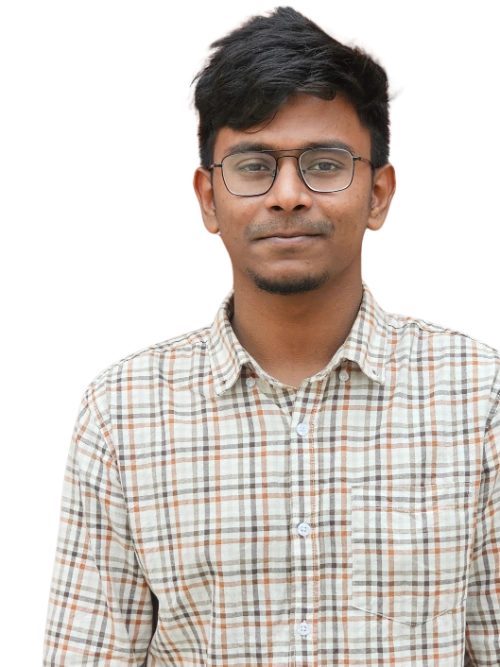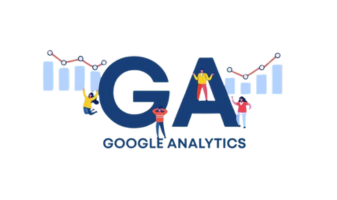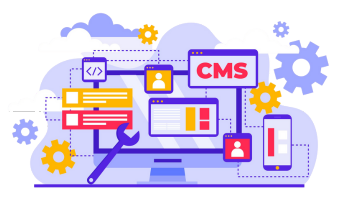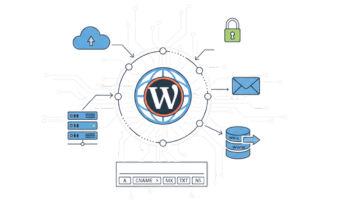Introduction
Managing Pinterest manually can take hours every week. In 2025, creators, businesses, and marketers need smarter ways to keep their boards active.
Pinterest scheduling tools let you set pins ahead, save time, and reach your audience when it matters most. Instead of juggling posts and timing, these tools let you focus on creating content that truly connects with your followers.
Why Pinterest Scheduling is Important in 2025
Pinterest has become more than a visual platform—it’s a search engine where users actively discover ideas, products, and trends. Consistency matters now more than ever. Scheduled pins ensure your content appears regularly, increasing visibility and driving traffic without needing you online 24/7. By planning ahead, you can maintain a steady presence and avoid long gaps between posts, which can affect engagement.
Benefits of Auto Posting for Consistent Growth
Using auto post turns Pinterest management from a chore into a growth strategy
. Here’s how it helps:
- Saves Time: Streamline daily or weekly pins and focus on creating content instead.
- Boosts Visibility: Regular posting keeps your boards fresh and improves reach.
- Improves Timing: Schedule pins for when your audience is most active.
- Supports Strategy: Maintain a consistent theme and message across your boards.
With auto posting, you can build momentum, grow your following, and turn Pinterest into a reliable source of traffic and engagement without the stress of manual posting.
How Pinterest Scheduling Works
Pinterest scheduling works by letting you plan your pins ahead of time. Instead of posting manually, you upload your images, write descriptions, and set the date and time for each pin. Then it publishes your pins automatically, keeping your boards active even when you’re offline. Many tools also suggest the best times to post based on audience engagement, helping you get more reach with less effort.
What is a Pinterest Scheduler?
A tool that automates the process of posting content to your boards. It connects with your Pinterest account and allows you to plan, organize, and schedule pins in advance. Some planners integrate directly with WordPress, so you can pin new blog posts, product images, or custom content straight from your website without extra steps. Essentially, it turns time-consuming manual posting into a simple, automated workflow.
How to Pin WordPress Posts: Best WordPress Plugins
If you run a WordPress blog, using the right WordPress plugin can make a huge difference in your Pinterest marketing. These plugins let you automatically pin your WordPress posts, including the featured image, post URL, and custom descriptions. You can post on Pinterest directly from WordPress without leaving your dashboard.
Popular tools and plugins allow you to:
- Automatically post your WordPress posts on Pinterest.
- Share your content or posts directly to a Pinterest profile or Pinterest business account.
- Use shortcodes or a direct share panel to pin your blog with a custom message.
- Include custom post types, hover buttons, or widgets that allow you to add Pinterest functionality to your site.
- Track Pinterest reach and engagement for better pinterest marketing strategy.
Some top options include FS Poster, Blog2Social, and other plugin to pin tools that integrate with WordPress. With these, you can auto-post your content, schedule multiple pins, and even manage multiple boards, making it easier to post to Pinterest from WordPress and boost traffic to your WordPress blog.
Using a plugin like this ensures your posts from WordPress are pinterest automatic pin ready, so your audience can discover your content on one of the most popular social media platforms every day.
Pinterest from WordPress: Use Plugins to Auto-Post Blog Posts
To maximize your Pinterest strategy, you can add a Pinterest plugin that allows auto-posting from WordPress to Pinterest. These plugins connect your blog directly with your Pinterest account via shortcode. API, so you can schedule and publish pins effortlessly.
Key features to look for include:
- Automatically share your posts and post title as a Pinterest “pin” on your chosen pinboard.
- Use shortcodes or buttons that let readers also add a Pinterest pin directly from your blog.
- A plugin allows you to add multiple images, descriptions, and links for better engagement.
- Connected social accounts make it easy to manage multiple Pinterest profiles.
- Options for users who want to pin your content with one click.
- The ability to share your blog posts without leaving the WordPress dashboard.
- Some plugins even let you also add a Pinterest pin from custom post types or WooCommerce products.
Using a best WordPress Pinterest plugin ensures your WordPress to Pinterest workflow is smooth, helps maintain consistent posting, and drives more traffic from Pinterest to your website.
Key Features That Should Have
When choosing the tool, look for these essential features:
- Automated Posting: Schedule pins ahead of time and let the tool post them automatically.
- Optimal Timing Suggestions: Get recommendations for when your audience is most active.
- Multiple Account Support: Manage several Pinterest boards or client accounts from one dashboard.
- Content Variations: Create different versions of a pin to avoid repetition and boost engagement.
- Analytics & Reporting: Track which pins perform best and adjust your strategy accordingly.
- Direct WordPress Integration: Pin content directly from your WordPress site for a smoother workflow.
With these features, a planner does more than post—it helps you plan, enhance, and grow your Pinterest presence efficiently.
Top 12 Pinterest Scheduler Tools
Pinterest can drive massive traffic to your WordPress site, but manually posting every day takes time. The right planner makes this process automatic, so you can focus on creating content instead of constantly pinning. These plugins help you schedule, customize, and auto post pins directly from WordPress.
Below are the top WordPress Pinterest plugins you can use for 2025, with details on features, benefits, and ideal use cases.
WordPress Plugins for Pinterest Auto Posting
1. WP Tasty Pins
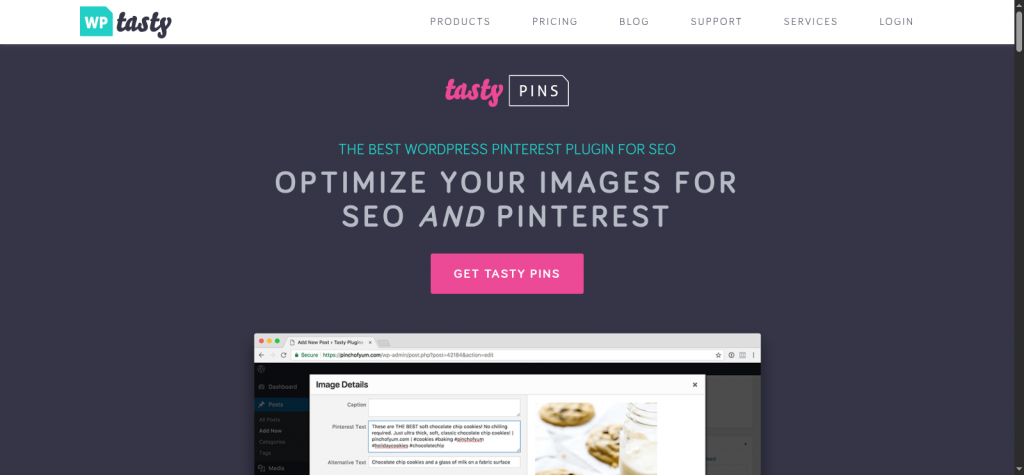
WP Tasty Pins is built specifically to make your posts Pinterest-ready. Unlike regular social sharing plugins, it lets you add Pinterest-specific images and descriptions without changing your website layout. You can also control which images get pinned and when.
Why It Stands Out:
- Automatically schedule pins for your blog posts
- Add Pinterest-optimized images and descriptions for better engagement
- Track which pins get the most clicks and saves
- Works seamlessly with popular page builders and themes
Ideal For:
Bloggers who want visually appealing pins, small businesses promoting products, or content creators who want more traffic from Pinterest without extra work.
2. Revive Old Posts

Revive Old Posts keeps your Pinterest boards active by sharing both new and older content. This plugin is perfect if you have evergreen posts that continue to provide value over time. Instead of manually repinning old content, this plugin automates the process at regular intervals.
Why It Stands Out:
- Share old and new posts automatically to Pinterest
- Set custom posting intervals to keep your boards fresh
- Works with multiple social media accounts, not just Pinterest
Ideal For:
Bloggers with a large archive of content, marketers who want consistent engagement, or anyone looking to maximize traffic from older posts.
3. Blog2Social

Blog2Social is a versatile social media management plugin. It supports Pinterest and other social networks, giving you the power to schedule, customize, and cross-promote your content easily. You can choose the best time for posting, personalize messages, and manage multiple accounts—all from your WordPress dashboard.
Why It Stands Out:
- Schedule new blog posts for Pinterest automatically
- Customize pin descriptions for better engagement
- Cross-promote your posts on Facebook, Instagram, LinkedIn, and more
- The interface displays both upcoming and previous posts
Ideal For:
Agencies handling multiple clients, content creators managing several platforms, and businesses aiming for consistent traffic from Pinterest.
4. Social Snap
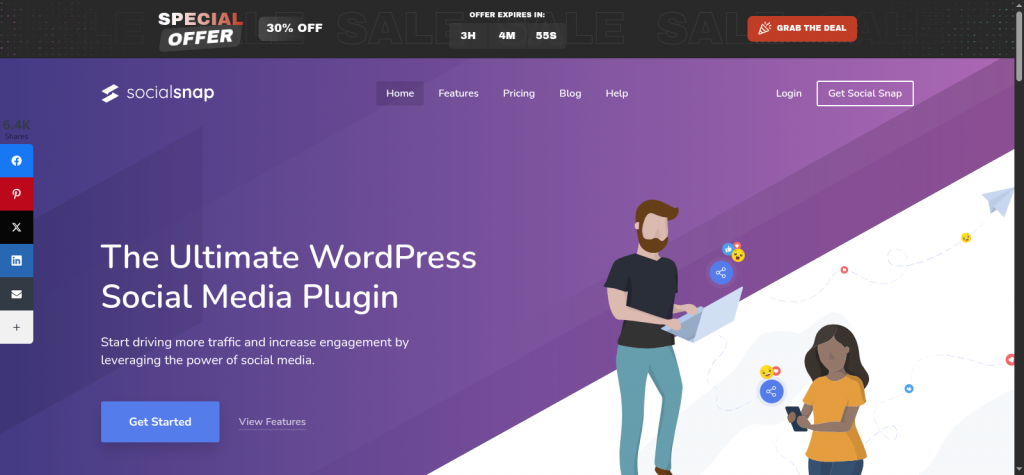
Social Snap combines social sharing with Pinterest scheduling. It lets you create customized pins and schedule them automatically. The plugin also includes analytics to see which posts perform best, helping you refine your Pinterest strategy over time.
Why It Stands Out:
- Schedule pins directly from WordPress
- Add custom images and descriptions for every post
- Supports multiple social networks
- Provides detailed reports on pin performance
Ideal For:
WordPress users who want to automate pinning while keeping control over visuals and content messaging.
5. Social Warfare

Social Warfare is perfect for content that relies heavily on visuals. It allows you to create unique Pinterest images for each post and schedule them automatically. The plugin also helps track which pins get the most engagement, so you can focus on content that works.
Why It Stands Out:
- Create and schedule Pinterest-friendly images for every post
- Track clicks, shares, and engagement for data-driven decisions
- Supports custom images, titles, and descriptions
- Lightweight and optimized for fast website performance
Ideal For:
Bloggers, online shops, and marketers who need strong visual content on Pinterest and want efficiency to save time.
Third-Party Pinterest Scheduling Platforms
Sometimes, a plugin inside WordPress isn’t enough. Third-party platforms offer extra features like advanced analytics, bulk scheduling, and cross-platform posting. Here are the best third-party Pinterest planners you can use in 2025.
6. Tailwind
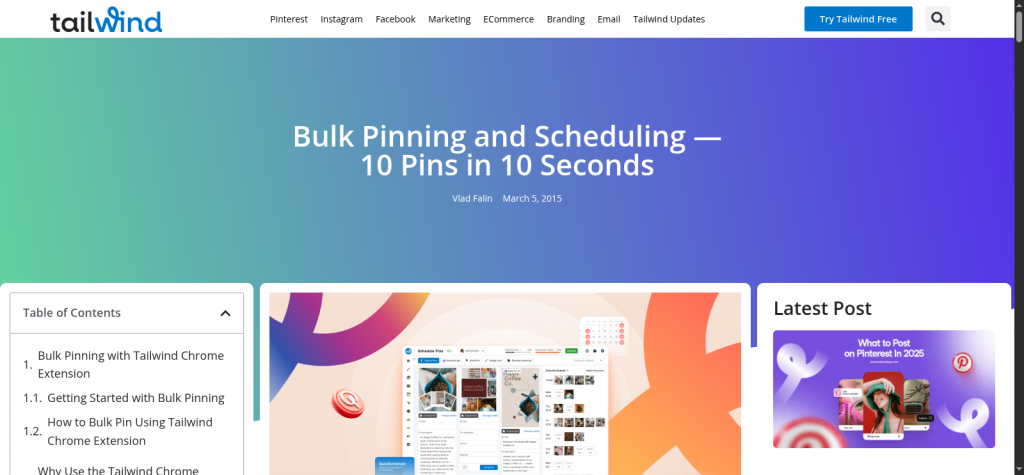
Tailwind is one of the most popular Pinterest scheduling tools. It lets you plan pins ahead of time, discover trending content, and even join Tailwind Tribes to reach a bigger audience. Tailwind also gives detailed analytics to track your growth and engagement.
Why It Stands Out:
- Schedule pins in bulk for weeks or months in advance
- Get content suggestions based on your niche
- Use Tailwind Tribes to amplify your reach
- Advanced analytics show which pins perform best
Ideal For:
Bloggers, eCommerce stores, and businesses that want to grow followers and traffic consistently without spending hours on Pinterest.
7. Buffer
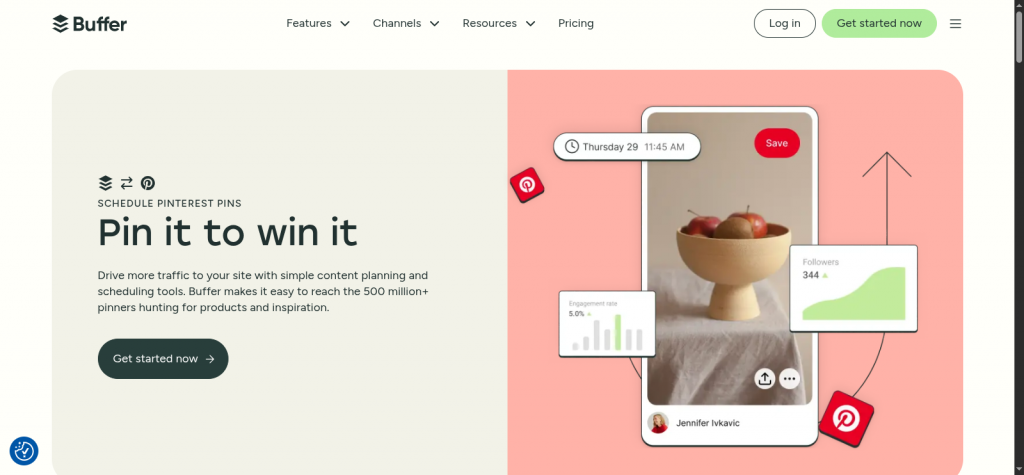
Buffer is simple and clean. It lets you schedule pins, plan campaigns, and track performance. Its dashboard is user-friendly, making it a great option for beginners or small teams.
Why It Stands Out:
- Schedule pins at the best times for engagement
- Track clicks, saves, and impressions
- Handle several Pinterest accounts from a single control panel
- Integrates with other social networks easily
Ideal For:
Small businesses, bloggers, and solopreneurs who want a straightforward, easy-to-use planner.
8. Hootsuite
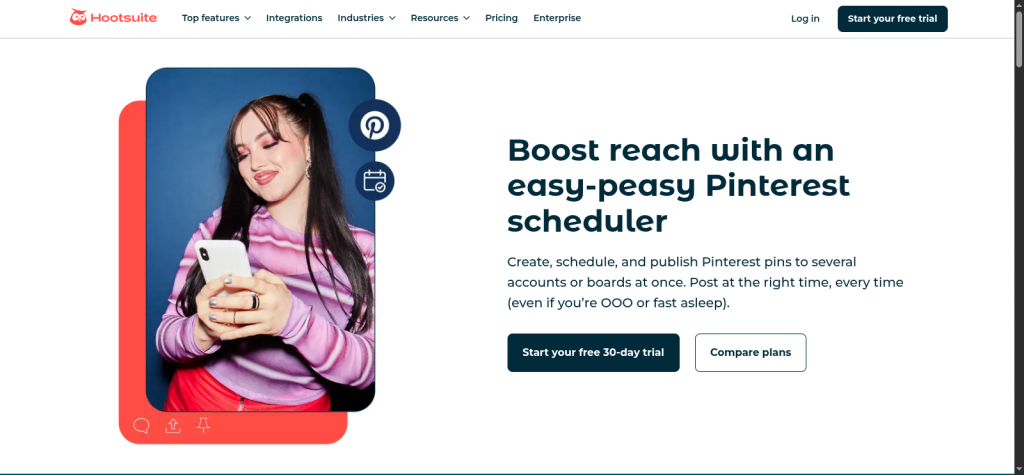
Hootsuite is a full social media management platform that also supports Pinterest. It allows you to schedule pins, monitor boards, and analyze performance all in one place. Hootsuite is ideal for teams managing multiple platforms and accounts.
Why It Stands Out:
- Schedule pins in advance and view your Pinterest calendar
- Monitor engagement and conversations on your pins
- Manage multiple social platforms alongside Pinterest
- Generate detailed performance reports
Ideal For:
Marketing teams, agencies, or businesses managing multiple clients’ social media profiles.
9. Later
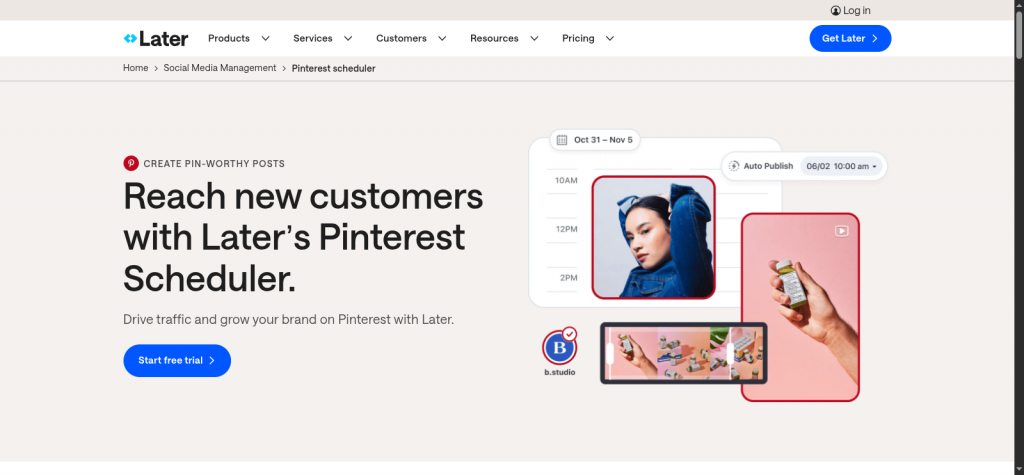
Later is known for visual planning. You can drag and drop your pins onto a calendar and schedule posts easily. It also provides analytics to see which pins and boards perform the best.
Why It Stands Out:
- Visual drag-and-drop calendar for scheduling
- Bulk upload pins to save time
- Analytics to improve pin performance
- Supports Instagram, Facebook, and Twitter alongside Pinterest
Ideal For:
Visual-heavy brands, photographers, and designers who want to plan their Pinterest feed like a gallery.
10. SocialBee
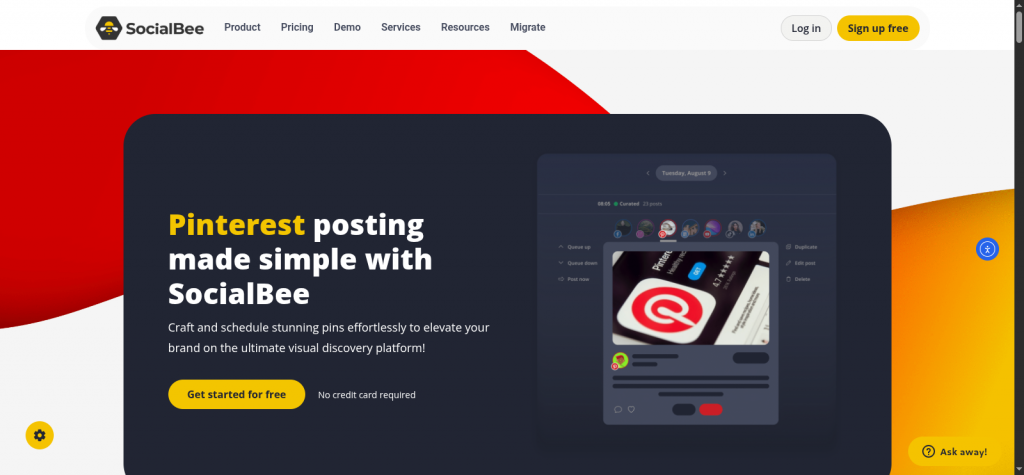
SocialBee is designed to recycle content automatically, which is perfect for evergreen posts. It also allows category-based posting, helping you maintain a consistent Pinterest strategy.
Why It Stands Out:
- Schedule and recycle pins automatically
- Organize posts by category for better consistency
- Integrates with Pinterest and other social platforms
- Analytics panel highlights growth and engagement
Ideal For:
Content creators, bloggers, and small businesses who want to save time while keeping Pinterest boards active.
11. Planoly
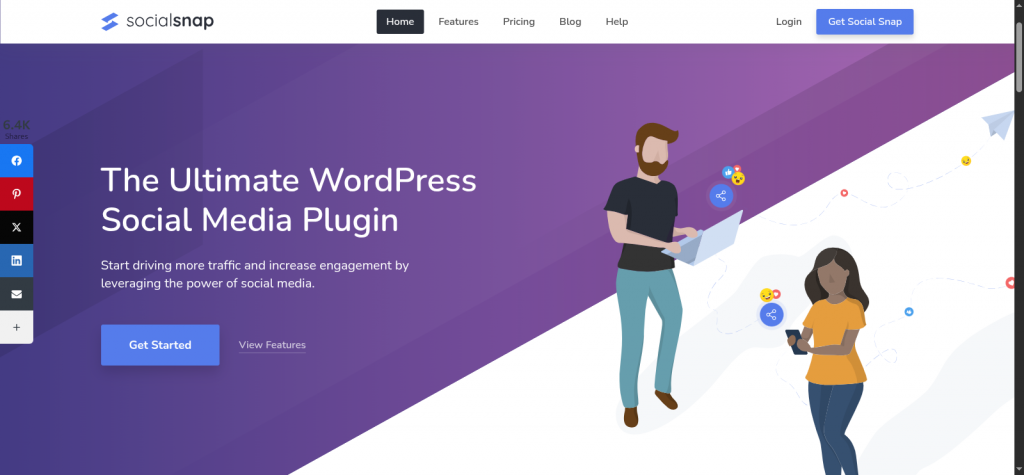
Planoly started as an Instagram planner but now supports Pinterest too. It focuses on visual planning and analytics, helping you organize your pins and boards efficiently.
Why It Stands Out:
- Drag-and-drop visual calendar for planning pins
- Bulk upload and schedule multiple pins at once
- Track engagement and performance
- Integrates Pinterest scheduling with Instagram for multi-platform campaigns
Ideal For:
Social media managers, bloggers, and eCommerce businesses with visual content.
12. Canva
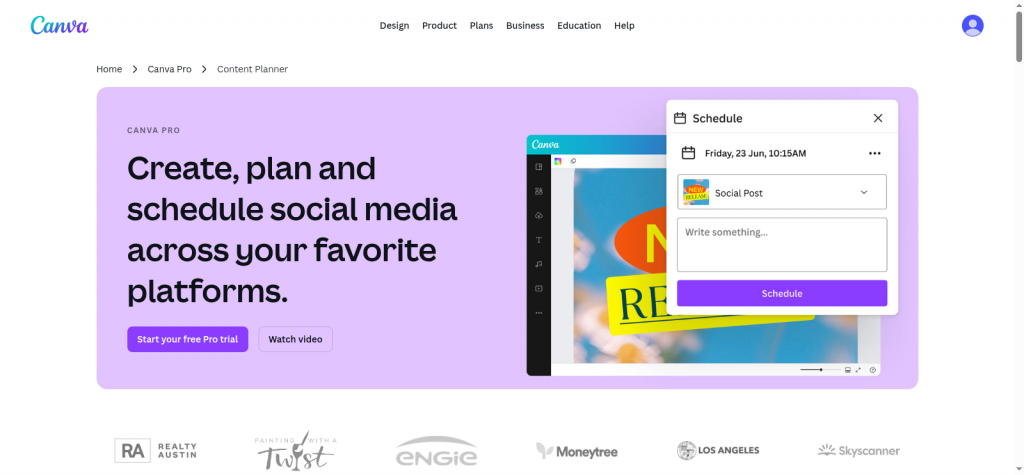
In Canva you can create designs and schedule them as pins directly from Canva, saving time and streamlining the workflow.
Why It Stands Out:
- Design and schedule pins in one place
- Choose the best time for posting
- No need to download images or use extra tools
- Works well with other social platforms
Ideal For:
Small businesses, bloggers, and creators who want a one-stop solution for designing and posting pins.
Tip: If you’re looking for a hassle-free setup, Creation Wave LLC can install, configure, and optimize your WordPress-to-Pinterest automation tools for you — so you focus on content while we handle the tech.
How to Choose the Best?
Picking the right Pinterest planner can make a huge difference for your content strategy. Not all tools fit every business. Consider the following factors before deciding.
Pricing and Value for Money
First, check the pricing. Some tools offer free plans, while others charge monthly or yearly. Make sure the features match your needs. For example, a tool with bulk scheduling, analytics, and multiple account support may cost more but saves hours of work.
Tip: Don’t just go for the cheapest option. Look for a tool that gives real value and helps grow your Pinterest traffic.
Ease of Use and Integrations
It should be easy to use. Look for platforms with simple dashboards and clear scheduling workflows. Integrations matter too. If you use WordPress, Canva, or other social media platforms, check whether the tool connects with them smoothly.
Tip: A clean, visual interface saves time and reduces mistakes when posting.
Best for Bloggers, eCommerce, and Agencies
Different businesses need different features:
- Bloggers: Need tools that schedule content automatically, recycle older posts, and provide analytics to see which pins attract the most traffic.
- eCommerce Stores: Benefit from tools that highlight products, schedule seasonal content, and integrate with Instagram or Shopify.
- Agencies and Teams: Require multi-account support, detailed reports, and team collaboration features.
Tip: Match it to your business type and goals. Don’t overpay for features you won’t use.
Additional Considerations
- Analytics: Check if the tool tracks clicks, saves, and impressions to improve your strategy.
- Support: Reliable customer support helps if you face technical issues.
- Flexibility: Look for tools that allow both automatic and manual posting.
By evaluating these factors, you can choose that fits your workflow, saves time, and helps grow your audience consistently.
Pinterest Scheduling Best Practices
To get the most from your Pinterest planner, follow proven best practices. These tips help you grow traffic, maintain engagement, and make your content stand out.
Ideal Pinning Frequency in 2025
Consistency matters more than volume. In 2025, experts recommend posting 5–25 pins per day, depending on your content library and audience. Spread your pins across boards and time slots to reach followers when they are most active.
Tip: Use your planner’s analytics to find the best times for your audience. Avoid posting too many pins at once—it can overwhelm followers.
Leveraging Pinterest Analytics for Growth
Pinterest analytics reveal which pins attract clicks, saves, and engagement. Monitor top-performing boards and pins, then focus on creating similar content. Use this data to adjust your pinning schedule and improve content strategy.
Tip: Track your click-through rates to see which visuals or descriptions drive the most traffic. Regularly review analytics to improve ROI from your pins.
Creating Eye-Catching Pins for Higher Clicks
Design pins that grab attention. Use bold colors, clear text overlays, and vertical formats. Include actionable descriptions and hashtags to increase discoverability.
Tip: Tools like Canva or Tailwind can help you create polished pins without graphic design experience. A strong pin image can dramatically increase clicks and saves.
Mistakes to Avoid When Using Pinterest Scheduling Tools
Avoid these common errors to maximize your Pinterest growth:
- Overloading pins: Posting too many pins at once can lower engagement.
- Ignoring analytics: Not reviewing performance means missed opportunities.
- Neglecting visuals: Low-quality images reduce clicks.
- Using the wrong descriptions: Irrelevant text or hashtags decreases visibility.
- Ignoring SEO: Pinterest acts as a search engine—include relevant keywords naturally.
Conclusion
Managing Pinterest posts strategically helps grow traffic, save time, and maintain active boards. By choosing the right tools and following best practices, you can streamline your pinning strategy without losing quality or engagement.
Final Thoughts
Automation doesn’t replace creativity. Combine scheduling with eye-catching pins, consistent posting, and analytics-driven decisions. This approach ensures long-term growth and keeps your audience engaged.
Recommended Starting Tools
If you are new to Pinterest automation, consider these beginner-friendly options:
- Tailwind: Excellent for scheduling, analytics, and bulk pin uploads.
- Blog2Social: Perfect for WordPress users who want multi-platform automation.
- Later: Visual drag-and-drop planner for both images and videos.
- Canva: Great for designing and posting pins directly from Canva.
Start with one tool, learn its features, and expand your strategy as your audience grows.
FAQs About Pinterest Scheduling
Can I schedule Pinterest pins for free?
Yes! Some tools like Canva Scheduler and Buffer Free Plan let you schedule a limited number of pins without paying. Free plans are good to start, but paid versions give more features, analytics, and automation options.
Which scheduler works best with WordPress blogs?
For WordPress, Blog2Social and Revive Old Posts are top choices. They integrate directly with your blog and let you schedule pins automatically when you publish new posts.
Does scheduling reduce Pinterest engagement?
No. Scheduling does not hurt engagement if you follow best practices. In fact, regular posting keeps your boards active, increases reach, and helps more users discover your content.
Can I schedule pins directly from my phone?
Yes! Most modern planners like Tailwind, Later, and Buffer have mobile apps. You can plan, design, and post pins on the go without using a computer.