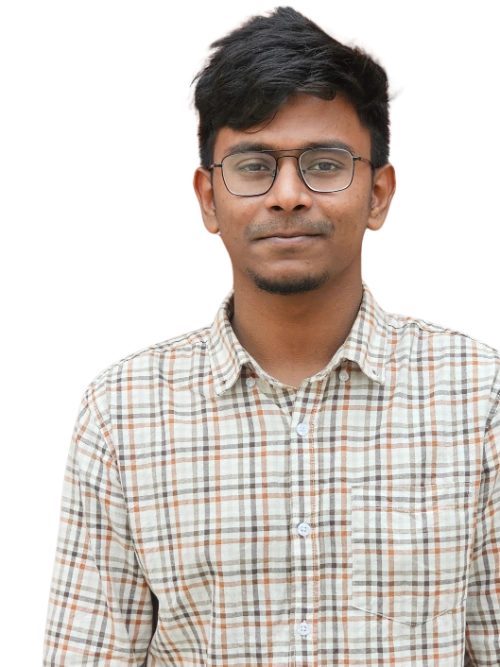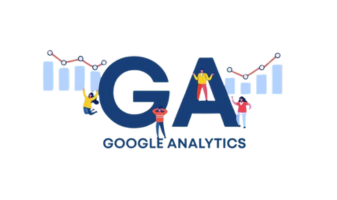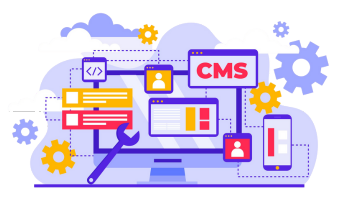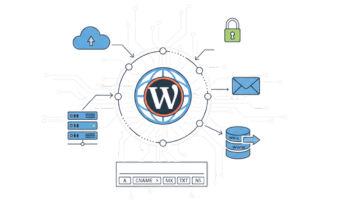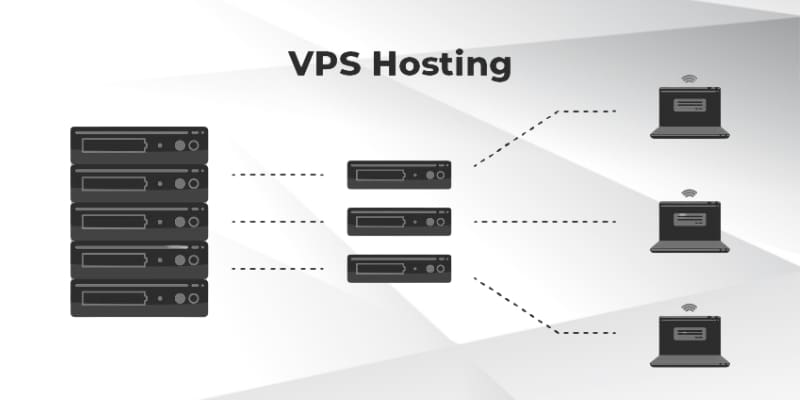
Ever had a slow-loading website or faced unexpected downtime? Your hosting provider plays a important role in your website’s speed, security, and reliability. If shared hosting isn’t enough for your growing website, and dedicated hosting is too expensive, then VPS hosting is the perfect balance! In this guide, you’ll learn what VPS hosting is, how it works, its benefits, and which providers offer the best solutions for your business needs
In this guide, we will explore everything you need to know about VPS servers, including a deep dive into Google VPS pricing, AWS free VPS, GoDaddy VPS, and much more.
What is VPS Hosting, Why is it important and required?
Virtual Private Server (VPS) hosting refers to a web hosting service where a single physical server is partitioned into multiple virtual servers. Each of these virtual servers functions independently, with dedicated resources such as CPU, RAM, and storage assigned to them. This allows users to install their own software, configure security settings, and maintain control over their server environment. Find out What is VPS from this video:
Complete Guide to Virtual Private Servers (VPS)
When exploring the different types of web hosting, it’s important to understand the Virtual Private Server (VPS) environment and how it differs from a shared hosting plan or dedicated server hosting. In this guide to virtual private servers, we’ll also cover types of VPS hosting, the benefits of VPS, and the differences between VPS vs shared hosting.
Some businesses prefer unmanaged VPS hosting for full control, while others choose managed VPS hosting services for the support of a professional hosting company. You’ll also learn about managed and unmanaged hosting, server software options, and when upgrading to a VPS makes sense for your website.
Whether your website is hosted on a physical server with other users or you rent an entire server, this complete guide will help you decide. We’ll cover how a virtual machine with dedicated resources works, why root access to the server matters, and how to customize the server to fit your needs.
Key Features of VPS Hosting
- Isolation and Control: VPS provides an isolated environment, meaning that the activities on one server don’t affect others.
- Customization: With VPS, users have root access to configure their server as needed, including installing custom applications.
- Resource Allocation: Resources like CPU and RAM are dedicated to each VPS, ensuring stability.
Who Should Use VPS Hosting?
- Growing Websites – As website traffic increases, VPS ensures better performance and stability.
- E-commerce Stores – Online stores require speed and security to protect customer data, making VPS a reliable choice.
- Developers & Agencies – Those building websites or applications benefit from the flexibility and control VPS offers.
- Business Owners – Companies needing a secure and stable online presence can greatly benefit from VPS hosting.
Benefits of Choosing Cloud VPS Hosting Over Traditional VPS
Traditional VPS hosting runs on one physical server, while cloud VPS hosting shares resources across multiple servers. This setup has several benefits:
- Scalability: Cloud VPS can scale quickly, as resources are available across multiple servers.
- Resilience: If one server fails, the workload is shifted to other servers, preventing downtime.
- Performance: Cloud hosting allows VPS to handle large volumes of traffic, providing reliable performance.
Providers like Google Cloud VPS and AWS cloud VPS offer extensive resources, making them ideal for businesses seeking scalability and uptime.
Quick Comparison Table for VPS vs. Shared vs. Cloud Hosting
| Feature | Shared Hosting | VPS Hosting | Cloud Hosting |
|---|---|---|---|
| Cost | Low | Medium | High |
| Performance | Limited | Good | Excellent |
| Security | Low | High | Very High |
| Customization | No | Yes | Yes |
| Scalability | Limited | Moderate | Highly Scalable |
| Best For | Beginners, small sites | Growing businesses, developers | Large businesses, high-traffic sites |
How VPS Work and Why the Hosting Environment Matters
A VPS operates within a specialized hosting environment that uses virtualization technology. This setup ensures your website hosted on a VPS gets dedicated server space, instead of having to share the same physical server resources with other users. Unlike a shared hosting environment, where multiple sites are hosted on the same server, a VPS gives you better server security, improved performance, and more customization than shared hosting.
In VPS hosting, the hosting provider installs the necessary operating system and server software, giving you access to your server for configuration. This means you can run your own applications, configure settings, and manage every aspect of your shared hosting upgrade. Businesses that use VPS hosting can focus on growth while the physical server and its availability are managed by the provider.
Unmanaged VPS hosting requires you to take care of your server yourself, while managed plans handle most of the work for you. You can even rent an entire physical server with dedicated hosting if you need maximum power, but VPS is a cost-effective middle ground. Since VPS is highly scalable, it’s popular in the growing virtual private server market for businesses that want flexibility.
When you compare VPS and shared hosting or look at different types of web hosting available, VPS often wins in performance, control, and security. These types of web hosting allow you to select resources based on your needs — whether for an email server, application hosting, or business websites. If you want more control than shared hosting but don’t need to rent an entire physical server, you should choose VPS.
VPS Hosting vs. Cloud Hosting vs. Shared Hosting: What’s the Difference?
Shared Hosting is the most basic and budget-friendly option where multiple websites share the same server resources, including CPU, RAM, and storage. Since all users depend on the same server, performance can slow down if one website gets a surge in traffic. This type of hosting is ideal for small websites, personal blogs, and startups that don’t require much processing power or customization. However, security risks and limited scalability make it less suitable for growing businesses.
VPS Hosting (Virtual Private Server) provides a middle ground between shared and dedicated hosting. A physical server is divided into multiple virtual servers using virtualization technology, giving each user dedicated resources. Unlike shared hosting, VPS offers better performance, security, and customization options. Users get root access, allowing them to install custom software and manage configurations. It is ideal for businesses, eCommerce stores, and developers who need more control but don’t want the high cost of a dedicated server. However, it requires some technical knowledge for proper management.
Cloud Hosting is a more advanced solution that utilizes a network of interconnected servers instead of relying on a single physical machine. This setup improves uptime, scalability, and security, as resources can be adjusted based on traffic demands. If one server fails, another takes over, ensuring uninterrupted service. Cloud hosting is perfect for high-traffic websites, applications, and businesses that need maximum reliability and flexibility. While it is more expensive than shared and VPS hosting, it offers excellent performance and redundancy, making it a great choice for growing enterprises.
The key difference among these hosting types lies in resource allocation, scalability, and cost. Shared hosting is affordable but limited in performance. VPS provides better control and dedicated resources, making it ideal for medium-sized businesses. Cloud hosting offers unmatched flexibility and uptime, making it the best choice for high-demand websites and applications. The right option depends on your budget, technical skills, and website requirements.
Key Features of VPS Hosting
1. Dedicated Resources for Better Performance
Unlike shared hosting, VPS hosting provides dedicated CPU, RAM, and storage to each user. This ensures faster load times, improved processing power, and a more stable website experience, even during traffic spikes.
2. Enhanced Security and Isolation
Each VPS operates in a separate virtual environment, meaning other users on the same physical server cannot interfere with your website. This isolation reduces security risks such as malware infections or data breaches, making VPS hosting a safer choice for businesses and eCommerce sites.
3. Full Root Access and Customization
VPS hosting gives users full root access, allowing complete control over server settings. You can install custom applications, configure security settings, and optimize performance according to your specific needs. This level of control is beneficial for developers and businesses that require flexibility.
4. Scalability to Support Growth
As your website grows, VPS hosting allows you to scale resources like RAM, CPU, and storage without downtime. This flexibility ensures that your website can handle increasing traffic and expanding business operations without requiring a full server migration.
5. Improved Speed and Reliability
Since VPS hosting provides dedicated resources, websites experience better performance and stability compared to shared hosting. The reduced risk of resource overloading ensures that your website runs smoothly, delivering a seamless user experience.
6. Customizable Operating System and Software
Users can choose their preferred operating system (Linux, Windows, etc.) and install custom software based on their specific requirements. This is particularly useful for businesses running specialized applications or security configurations.
7. Cost-Effective Alternative to Dedicated Hosting
VPS hosting offers many of the benefits of a dedicated server but at a fraction of the cost. It is an affordable solution for businesses, developers, and eCommerce stores that need high performance and control without investing in an entire physical server.
8. High Uptime and Stability
With better server management and dedicated resources, VPS hosting ensures higher uptime and reliability. This is crucial for businesses and websites that require consistent availability to maintain customer trust and engagement.
Top VPS Hosting Providers & Their Features
Many VPS hosting providers are available, but some excel in reliability, scalability, and pricing. Let’s explore Google Cloud VPS, AWS VPS, and GoDaddy VPS to see what they bring to the table.
Overview of Google Cloud VPS

Google Cloud VPS is a part of Google Cloud Platform’s suite of services. Known for its performance, scalability, and integration with other Google services, Google Cloud VPS suits businesses needing high-performance hosting.
Google Cloud VPS Features
- Google Free VPS Option: Google Cloud offers a free tier that includes basic VPS options for limited testing and small projects.
- Customizable Instances: Google Cloud VPS allows users to choose from a variety of configurations, adjusting resources like CPUs, memory, and storage to meet specific needs.
- Global Reach and Latency Optimization: With data centers located worldwide, Google Cloud Platform VPS ensures low latency and high performance, regardless of location.
Google VPS Pricing
Google VPS pricing is flexible and transparent, based on per-second billing. This pay-as-you-go model is ideal for businesses and developers who need to monitor costs closely. Google Cloud also offers a pricing calculator to help users estimate monthly expenses based on their selected resources. For basic setups, prices start around $5 per month, making Google Cloud a cost-effective service.
Google Cloud VPS Use Cases
- Development Environments: Developers use Google Cloud VPS for testing, thanks to its customizable setups and free tier options.
- E-commerce Websites: For websites requiring reliable uptime and quick page loading speeds, Google Cloud VPS hosting offers an excellent solution.
- High-traffic Applications: Applications needing low-latency and global access benefit from Google’s global server network.
Detailed Overview of AWS VPS

AWS VPS is Amazon’s service for scalable, flexible cloud hosting. With a vast ecosystem, AWS cloud VPS is used by companies of all sizes. AWS stands out for its extensive list of tools and features, which allow users to tailor their VPS hosting experience to their exact needs.
AWS VPS Features
- AWS Free VPS: New AWS users can access the AWS free tier, which provides 12 months of limited VPS resources at no cost.
- Diverse Instance Options: AWS offers various instance types, including on-demand, reserved, and spot instances, allowing users to optimize costs.
- Advanced Security Features: AWS prioritizes secure VPS hosting with DDoS protection, customizable firewalls, and regular security patches.
AWS VPS Pricing and Flexibility
AWS VPS hosting uses a flexible pricing model with three main instance types:
- On-Demand Instances: Users pay as they go, suitable for those needing temporary resources.
- Reserved Instances: Reserved instances reduce costs by up to 75% for users committing to long-term use.
- Spot Instances: Spot instances are discounted significantly but may be interrupted, making them ideal for testing.
AWS offers pricing calculators to help estimate VPS costs, starting as low as $3.50 per month, though pricing varies based on selected resources and features.
AWS VPS Use Cases
- Startups and Growing Businesses: AWS’s scalability makes it ideal for startups needing resources that can grow with them.
- Data-Intensive Applications: AWS’s high storage options, including VPS SSD, are suitable for applications that require large amounts of data storage.
- Secure Hosting Needs: Businesses needing DDoS protection and encryption features often choose AWS for its advanced security.
GoDaddy VPS – Features and Pricing

GoDaddy VPS is a popular choice for small businesses and those new to VPS hosting. Known for its user-friendly interface, GoDaddy offers a range of hosting plans designed for both beginners and advanced users.
GoDaddy VPS Features
- Intuitive Management Interface: GoDaddy’s user-friendly dashboard simplifies the management of VPS resources.
- DDoS Protection: GoDaddy offers DDoS protected VPS hosting options to keep websites secure.
- 24/7 Support: GoDaddy’s dedicated support team assists users with troubleshooting and server setup.
GoDaddy VPS Pricing
GoDaddy VPS hosting plans are affordable, starting at around $4.99 per month. Users can choose from basic to advanced plans depending on CPU, memory, and storage needs. GoDaddy’s VPS hosting plans are available on a monthly basis, providing predictable costs for budgeting.
GoDaddy VPS Use Cases
- Small Business Websites: GoDaddy’s affordable plans make it a practical choice for small business owners.
- Beginners and First-Time VPS Users: The intuitive interface and customer support make GoDaddy suitable for those new to VPS.
- Managed VPS Hosting: For users wanting minimal involvement in maintenance, GoDaddy offers managed VPS web hosting options.
Detailed VPS Pricing Comparison: Google Cloud, AWS, and GoDaddy
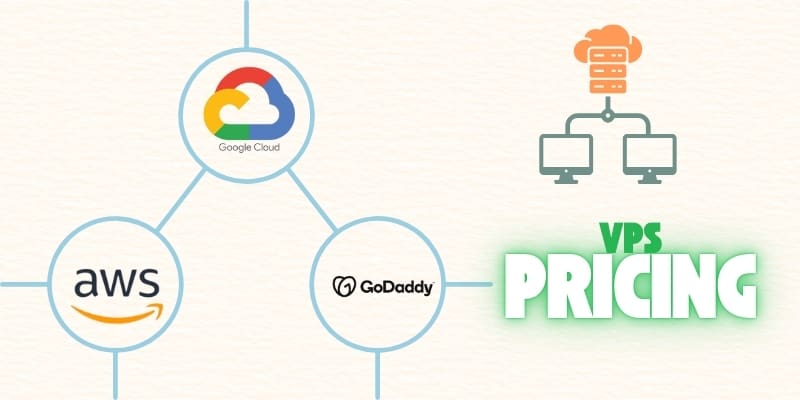
When it comes to cloud VPS pricing, each provider has a distinct approach. Here’s a more detailed breakdown of VPS pricing models:
| Provider | Starting Price | Free Tier Option | Pricing Flexibility |
| Google Cloud | $5/month | Yes, limited free | Per-second billing |
| AWS | $3.50/month | Yes, 12-month free | On-demand, reserved |
| GoDaddy | $4.99/month | No | Monthly pricing |
Factors Influencing Cloud VPS Pricing
- CPU and RAM Requirements: Higher specifications result in higher costs.
- Operating System: VPS Linux options are often more affordable than Windows VPS, which has additional licensing costs.
- Data Transfer: Sites with high traffic or data transfer requirements may see added fees.
Using pricing calculators provided by AWS and Google Cloud can help manage and predict costs accurately, making budgeting easier.
Choosing the Right VPS Plan for Your Budget
- Budget-Friendly Option? → GoDaddy VPS (Affordable but with limited flexibility).
- Need Flexible Scaling? → Google Cloud VPS (Adjustable pricing with scalable resources).
- Best for Enterprises? → AWS VPS (Advanced features with multiple pricing plans).
- Every VPS provider has unique benefits. Google Cloud and AWS are ideal for those needing scalability and high-end features, while GoDaddy is a good copthoice for users looking for an affordable and simple VPS solution.
Advanced Security Features in Cloud VPS Hosting
For businesses needing secure hosting, cloud VPS servers offer several advanced security measures:
DDoS Protection
DDoS protected VPS hosting prevents distributed denial-of-service attacks, which can overwhelm a server with traffic. Providers like AWS and GoDaddy offer DDoS protection as part of their VPS plans, adding an essential layer of defense.
Firewalls and Intrusion Detection
VPS servers often include customizable firewall settings to control which traffic enters and exits the server. Intrusion detection systems (IDS) track suspicious activities and notify administrators about possible security threats.
Data Encryption
AWS and Google Cloud provide data encryption options for securing sensitive information. Encryption ensures data is unreadable to anyone without authorization, a feature critical for e-commerce sites and applications handling sensitive data.
4. Secure Access Control & Authentication
Cloud VPS providers implement multi-factor authentication (MFA) and role-based access control (RBAC) to prevent unauthorized logins. These security measures ensure that only verified users can access critical server settings and data.
5. Regular Security Patches & Updates
Cloud VPS services provide automated security updates to fix vulnerabilities and prevent cyber threats. Regular patches help protect against malware, exploits, and other security risks, ensuring your server remains secure at all times.
6. Backup and Disaster Recovery Solutions
Most cloud VPS providers offer automated backups and disaster recovery plans to restore data in case of system failure, accidental deletion, or cyberattacks. These backups ensure minimal downtime and business continuity during unexpected incidents.
7. Network Security & VPN Integration
Cloud VPS solutions often include secure network configurations like Virtual Private Networks (VPNs) and private subnets, ensuring encrypted communication between users and the server. This is particularly useful for remote teams accessing business-critical data.
8. Compliance with Security Standards
Leading VPS providers like Google Cloud, AWS, and Microsoft Azure comply with industry security regulations such as ISO 27001, HIPAA, and GDPR to meet strict data protection requirements. Businesses handling personal or financial data can benefit from these compliance measures.
Configuring Your VPS: A Step-by-Step Guide
Setting up and configuring a VPS may seem challenging, but following the right steps makes the process smooth and efficient. Here’s a detailed guide to help you set up your VPS correctly:
1. Choose Your Operating System
The first step in configuring your VPS is selecting an operating system (OS) based on your application requirements.
- Linux VPS – Ideal for developers and businesses using open-source software like Apache, Nginx, or MySQL. Popular distributions include Ubuntu, CentOS, and Debian.
- Windows VPS – Suitable for businesses running Windows-based applications, Microsoft SQL Server, or IIS.
Your choice depends on compatibility with your software, ease of use, and licensing costs.
2. Install Essential Software
Once the OS is set up, install necessary software based on the purpose of your VPS. Common installations include:
- Web Servers – Apache, Nginx, or IIS for hosting websites and applications.
- Database Servers – MySQL, PostgreSQL, or MongoDB for data storage and management.
- Control Panels – Tools like cPanel, Plesk, or Webmin help manage hosting, emails, and server configurations easily.
- Programming Languages – PHP, Python, Node.js, or Java, depending on the applications you plan to run.
3. Secure Your VPS
Security is crucial to protect your VPS from cyber threats. Here are key security measures to implement:
- Enable Firewalls – Configure iptables (Linux) or Windows Firewall to control incoming and outgoing traffic.
- DDoS Protection – Use VPS providers that offer built-in DDoS protection or install additional security tools like Cloudflare.
- SSH Key Authentication – Replace password-based logins with SSH keys for secure access to the server.
- Automatic Backups – Set up scheduled backups to restore data in case of failures or cyberattacks.
- Regular Updates – Keep the OS, software, and security patches up to date to minimize vulnerabilities.
4. Optimize Performance
Proper resource allocation and tuning ensure your VPS runs efficiently. Key optimization steps include:
- Adjusting Memory and Storage – Configure RAM and disk space based on your website or application’s demand.
- Using a Content Delivery Network (CDN) – A CDN improves load times by caching content and distributing it across global servers.
- Enabling Caching – Install caching mechanisms like Redis, Memcached, or Varnish to speed up website performance.
- Reducing Unnecessary Services – Disable unused services to free up resources and improve overall performance.
5. Set Up Monitoring Tools
Monitoring your VPS helps you track resource usage, detect issues early, and prevent downtime. Essential monitoring tools include:
- System Monitoring – Tools like Nagios, Zabbix, or Prometheus provide real-time insights into CPU, RAM, and disk usage.
- Website Uptime Monitoring – Services like UptimeRobot or Pingdom alert you if your website goes down.
- Log Analysis – Use Fail2Ban or Logwatch to scan system logs for unusual activity and security threats.
By following these steps, you can configure a secure, high-performing, and well-optimized VPS tailored to your needs. Proper setup ensures your server remains stable, responsive, and protected from potential threats, making it a reliable solution for your applications or business.
To get best result from VPS Hosting
Once your VPS is set up, optimizing it ensures fast loading times, better security, and improved stability. Here’s how to get the best performance from your VPS:
✔ Enable Caching – Use tools like Redis or Memcached to reduce server load.
✔ Use a Content Delivery Network (CDN) – Distributes website assets globally for faster access.
✔ Optimize Database Performance – Regularly clean up database tables and indexes.
✔ Monitor Server Load – Use monitoring tools like Zabbix to track performance and resource
Use Cases for VPS Hosting
E-commerce Sites
E-commerce sites needing reliable uptime and secure transaction processing often turn to AWS cloud VPS and Google Cloud VPS. These providers offer the infrastructure needed to handle high volumes of traffic while keeping data secure.
Development and Testing Environments
Developers use Google Cloud VPS for testing applications. With customizable resources, they can create isolated environments to test updates or new features.
High-Traffic Blogs and News Sites
For websites experiencing rapid traffic growth, cloud VPS hosting offers scalability and performance. Providers like AWS and GoDaddy allow seamless resource adjustments, making it easy to handle surges.
Frequently Asked Questions About VPS Hosting
What is a Virtual Private Server (VPS)?
A VPS is a virtual server with dedicated resources on a physical server, combining the benefits of dedicated and shared hosting.
Does Google Cloud offer a Free VPS?
Yes, Google Cloud’s Free Tier provides a free VPS option with limited resources for testing.
Which VPS provider is best for beginners?
GoDaddy VPS is popular for beginners due to its user-friendly interface and customer support.
Can I use VPS for email hosting?
Yes, VPS email hosting provides secure, customizable options for business email domains.
What’s the difference between Linux VPS and Windows VPS?
Linux VPS is more cost-effective and open-source, while Windows VPS is suited for users needing compatibility with Microsoft applications.
Common VPS Hosting Mistakes & How to Avoid Them
✅ Why VPS Users Experience Downtime & Performance Issues
“Overloaded servers, lack of security, and improper configurations can lead to downtime.”
✅ Beginner Mistakes When Setting Up VPS & How to Fix Them
- Choosing the wrong OS → Pick based on software compatibility.
- Not enabling automatic backups → Set up regular backups.
- Weak security settings → Use SSH keys, strong passwords, and firewalls.
How to Choose the Right VPS Provider
Selecting the best VPS hosting provider depends on your specific needs, such as performance, scalability, ease of use, and security. Below is a comparison of some leading VPS hosting services to help you decide.
Comparing Top VPS Hosting Providers: Google Cloud, AWS, and GoDaddy
| Provider | Best For | Scalability | Ease of Use | Security |
|---|---|---|---|---|
| Google Cloud | Startups, SaaS applications, enterprise solutions | ✅ Highly scalable | ❌ Requires technical expertise | ✅ Strong data protection |
| AWS | Developers, AI/ML, large-scale web applications | ✅ Flexible and scalable | ❌ Complex setup for beginners | ✅ Advanced security features |
| GoDaddy | Small businesses, freelancers, personal websites | ❌ Limited scalability | ✅ Beginner-friendly | ✅ Basic security measures |
Choosing the Right VPS for Your Business
- For startups and SaaS businesses → Google Cloud VPS provides excellent scalability and global reach.
- For developers and large-scale applications → AWS VPS offers powerful infrastructure and customization options.
- For small businesses and beginners → GoDaddy VPS is an affordable, user-friendly solution with essential features.
Each VPS provider has unique strengths, so your choice should align with your business’s requirements, technical expertise, and growth plans.
Creation Wave LLC, we make this process easy for you. We take the time to understand your goals and guide you through the options, explaining pricing structures and helping you select the best VPS solution for your project. Whether you’re launching an e-commerce platform or building a learning management system, we ensure that your VPS setup is reliable, scalable, and secure.
When you work with us, you can feel confident that you’re getting a hosting solution that not only meets your needs but also grows with your business. Let us help you make an informed choice and take your online presence to the next level.