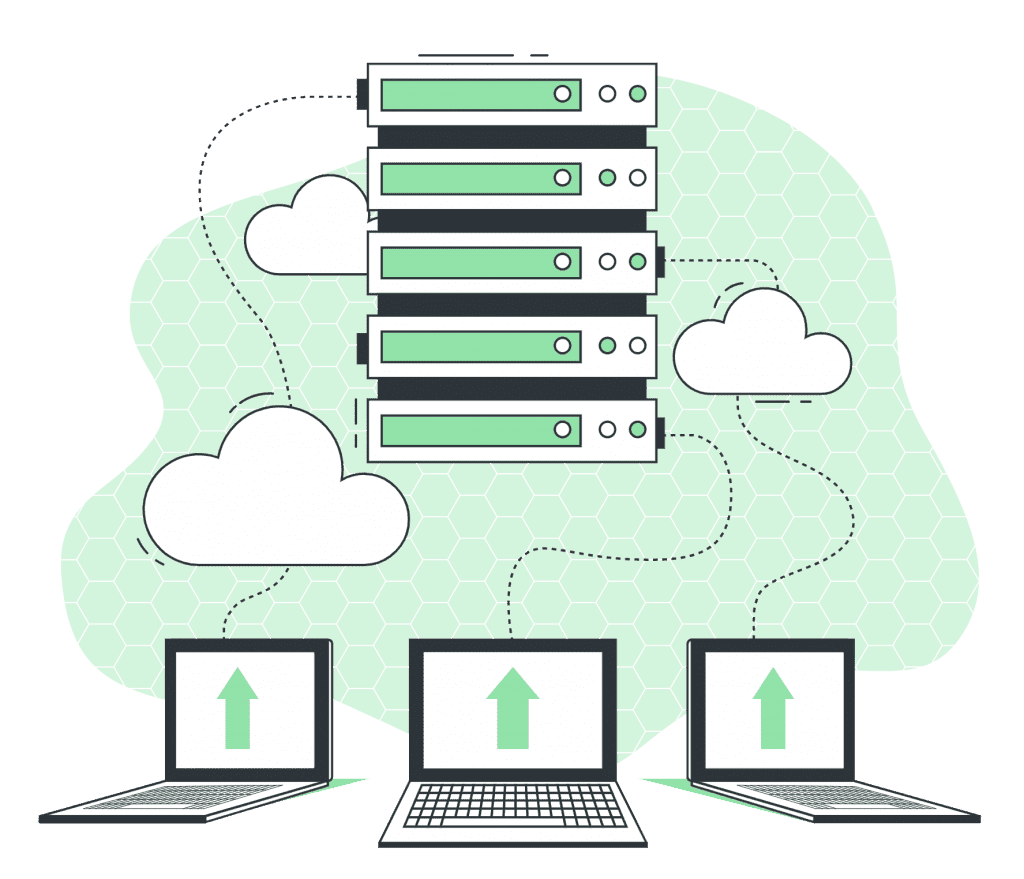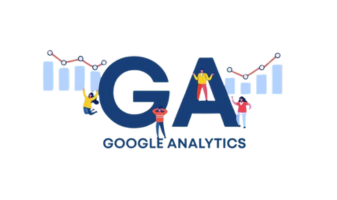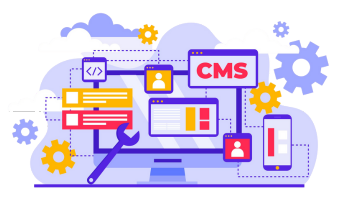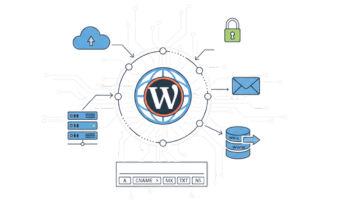If you’re building a large community on BuddyBoss, your site needs a solid database to stay fast and reliable. While MySQL works fine for small sites, it struggles to keep up when you have thousands or even millions of users. It’s more beneficial to implement a customer-made database with a combination of PostgreSQL and MongoDB in order to make your BuddyBoss site much more responsive, scalable, and to provide real-time capabilities. This guide is going to make a comparison of a hybrid PostgreSQL-MongoDB approach, its benefits, challenges, and alternatives—helping you decide if it’s right for your platform.
I’ll tell you very clearly why this arrangement of things is the best for large communities and how it works!
Buddyboss Database
As your BuddyBoss community grows, your database plays a big role in keeping everything fast and smooth. If the database isn’t optimized, the site can get slow, crash, or show errors when too many people use it at once.
Without proper optimization, you may face:
- Slow searches – Finding users or posts takes longer.
- More server costs – A heavy database needs more power, increasing expenses.
- Frequent downtime – When too much data is processed at once, the site may freeze.
The goal of this guide is to show you why MySQL struggles, when PostgreSQL and MongoDB are better, and how to upgrade your database for a faster BuddyBoss site.
BuddyBoss Platform and Ecosystem Overview
The BuddyBoss platform is a powerful community platform designed specifically for building online communities that engage users seamlessly. It offers a highly user-friendly WordPress theme and plugins like BuddyPress and LearnDash, making it easy to create a membership site, online course, or social network with features like push notifications, activity feeds, and customization options.
With using BuddyBoss, you get a native mobile app experience through the BuddyBoss app, available on both the Apple App Store and Google Play. The platform seamlessly integrates your community, learning management system (LMS), and social networking features in one dashboard, improving user experience and reducing load times for large user bases.
BuddyBoss provides solid hosting options and recommends hosting providers optimized for BuddyBoss hosting to ensure optimal performance. Whether you’re a course creator looking to sell courses or an admin wanting to build a social network, BuddyBoss makes scaling and managing growing communities easy with its wordpress website integration and extensive wordpress plugins.
The support team behind BuddyBoss is responsive, offering free trials and guidance on hosting setup and cloud hosting solutions, so you can focus on building your community without worrying about technical overhead.
Features and Benefits of the BuddyBoss Theme and Plugins
The BuddyBoss theme is a powerful WordPress solution designed specifically for building social networking platforms and online communities. When using the BuddyBoss plugin and other WordPress plugins, you get a seamless experience that allows you to build a community or an online course with ease.
BuddyBoss also offers extensive customization options and works well with popular LMS plugins like LearnDash, making it one of the best BuddyBoss solutions for WordPress LMS and membership sites.
Many users report a positive experience with BuddyBoss because it allows you to create a user-friendly dashboard and features of the BuddyBoss that optimize course progress tracking, notifications, and social interactions. With BuddyBoss pricing that fits various budgets, including free WordPress versions, it’s no surprise that many go to BuddyBoss when they want to build an online community.
If you’re looking for WordPress hosting optimized for this setup, choosing a reliable hosting company experienced in hosting a BuddyBoss site is critical for optimal performance and smooth scaling.
For the latest insights, the BuddyBoss review 2025 highlights how BuddyBoss web and its WordPress community plugin continue to evolve, making it easier than ever to run many WordPress–based communities.
Why Not Just Use MySQL?
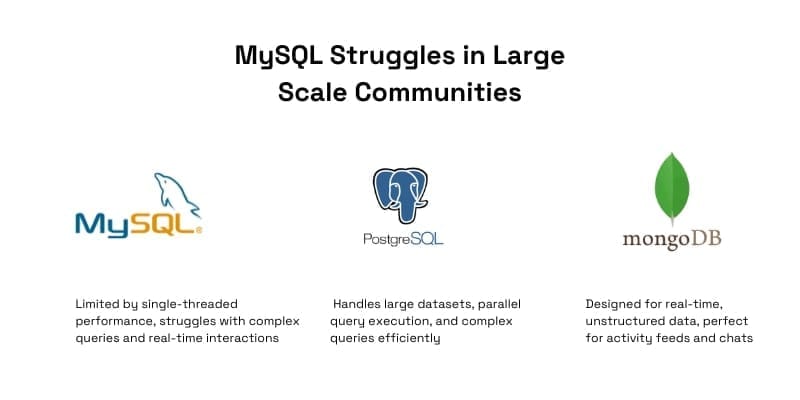
MySQL is great for basic websites, but when you’re running a huge BuddyBoss community, it slows down. Searching for users, managing real-time chats, and handling thousands of posts can overload MySQL, making your site feel sluggish. Thus, databases have introduced a more advanced solution to this problem. The widely recommended non-relational database is connected to such database servers as MySQL, Oracle, etc., offers SQL-like queries that are used to retrieve data from a relational database and serves as a de-facto standard for big data.
- Usual real-time interactions load a single-threaded MySQL database to its maximum.
- Executing complex queries with MySQL, such as searching through millions of data will be slow due to the fact that MySQL only runs in single-threaded mode. This is the reason why other databases, such as Redis, are preferred for such type of operations.
- The horizontal scaling of MySQL is more complicated compared to NoSQL or PostgreSQL.
Why MySQL Slows Down on Large Communities
MySQL is reliable for small to mid-sized websites but struggles under high user activity. Here’s why your BuddyBoss site might slow down:
- Scaling Complexity – Scaling MySQL requires manual configuration, which can be challenging for large communities.
- Slow Searches – As your database grows, MySQL takes longer to find users, posts, and messages.
- High Server Load – More users = more queries = slower performance.
- Inefficient Indexing – MySQL often scans entire tables, making searches slower.
- Data Locking Issues – If multiple users access or edit the same data, MySQL locks the table, delaying updates.
Ways to Make MySQL Faster Before Switching
Before upgrading, try these fixes to improve speed and performance:
✅ Use Indexing – Indexes help MySQL find data faster instead of scanning everything.
✅ Enable Caching – Use Redis or Memcached to store frequent searches and reduce database requests.
✅ Sharding (Splitting Data) –
- Horizontal Sharding → Split users across multiple MySQL databases.
- Vertical Sharding → Store posts, logs, and comments separately.
- Read/Write Splitting → Use one database for searches and another for updates.
If these do not fix the slow performance, it’s time to upgrade to PostgreSQL + MongoDB.
When Should You Consider Using PostgreSQL+MongoDB Database Setup?
- When your community exceeds 50k+ active users (note that, active users means concurrent online users, not the whole number of users), and the Real-time features are core to your platform (e.g., live chats, instant updates); when your system seems too slow and you start having issues with loading pages and requesting resources.
- Querying in simple HR applications can still be done via MySQL, if you want. It’s why MySQL servers are favored for this kind of application. For one, a corporate solution is likely using another DB that integrates with TPS software.
- You’ve exhausted MySQL optimizations (caching, indexing, cloud scaling).
This is where PostgreSQL and MongoDB come in!
Comparing MySQL vs. PostgreSQL vs. MongoDB
Choosing a database for BuddyBoss involves firstly understanding how MySQL, PostgreSQL, and MongoDB fare against each other.
1. MySQL (Relational Database – RDBMS)
MySQL is a Relational Database Management System (RDBMS) that stores data in tables with predefined schemas. It follows the SQL (Structured Query Language) standard and is commonly used in WordPress sites.
✅ Easy to use and widely supported
✅ Good for moderate queries and structured data
❌ Struggles with large-scale data processing and real-time interactions
❌ Scaling is limited compared to PostgreSQL and NoSQL databases
2. PostgreSQL (Advanced Relational Database – RDBMS)
PostgreSQL is another RDBMS, but additionally, compared to MySQL it might have more sophisticated features than it.
✅ Better performance for difficult queries
✅ It is capable of JSON storage that becomes semi-flexible.
✅ It is a system that grows much easier than MySQL and processes large datasets much more efficiently.
❌ Besides that, it is difficult in comparison to MySQL to set up and manage the course.
3. MongoDB (NoSQL Database)
NoSQL or Not Only SQL is a database called MongoDB that means it does not use the regular table-based structure. That’s why it works as a document store and data is stored in document-based collections, this feature makes it much more flexible.
✅ Perfect for cases where data needs to be delivered in real-time like chats, notifications, and activity feeds
✅ The Schema-less structure is a great way to offer dynamic, fast data storage
✅ It is very easy to scale thanks to the horizontal scaling (sharding)
❌ In terms of its structured, relational aspects it is not a good pick. (like user profiles and posts)
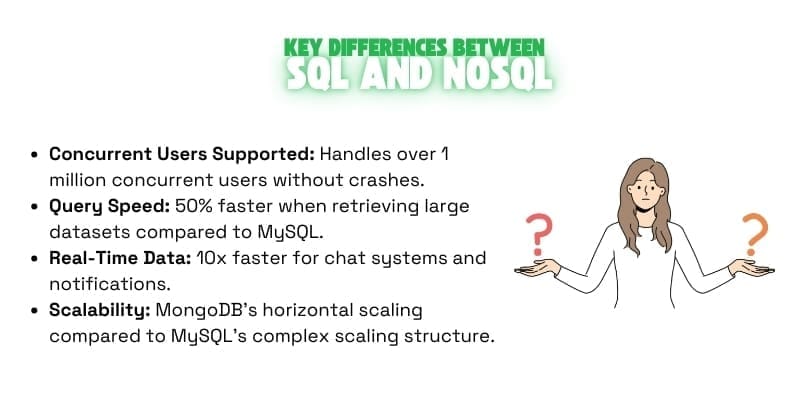
What is a NoSQL Database?
NoSQL is an approach to building databases that can handle unstructured, as well as semi-structured data that simply doesn’t fit into the rows and columns of traditional relational tables. These types of databases are mainly built for the cases where the applications need the storage and retrieval of data on a real-time basis, such as chat systems, analytics, recommendation engines, etc.
Understanding SQL vs. NoSQL
| Feature | SQL (MySQL, PostgreSQL) | NoSQL (MongoDB) |
|---|---|---|
| Data Type | Structured (Tables & Rows) | Flexible (Documents) |
| Best for | User profiles, payments | Chat, notifications, activity feeds |
| Scaling | Hard to scale | Easy to scale |
| Performance | Slower for real-time updates | Fast for real-time data |
SQL databases are good for user details, payments, and structured data.
NoSQL databases like MongoDB work best for real-time chats, notifications, and fast updates.
Performance Benchmarks & Case Studies
1. Performance Comparisons
While PostgreSQL and MongoDB are said to be faster than MySQL in certain conditions, comparing them with performance benchmarks gives a more detailed and clear idea:
- PostgreSQL vs. MySQL Query Speeds: Postgres will easily overtake MySQL if we are talking about workloads with heavy queries and big data. For instance, the query of BuddyBoss activity feed consisting of thousands of posts could run up to 50% faster on PostgreSQL, which uses advanced indexing and parallel query execution.
- MongoDB Write Latency vs. MySQL: MongoDB is the product of an efficient learning curve through the focus on writing speed, as to make it fit well with fast notification and chat systems. The rate of writing in MongoDB can be 10 times faster than in MySQL, which requires having the transactions done in a structured way.
2. BuddyBoss-Specific Case Studies
At present time, there are no well-documented case studies of the use of PostgreSQL + MongoDB on big BuddyBoss sites. Discourse is among the platforms with notable differences in data storage methods, namely, PostgreSQL, which is commonly used for structured data. Reddit is a social platform that uses a combination of relational and NoSQL database models. The functionality it provides is similar to the BuddyBoss one.
When it comes to the BuddyBoss deployments, the developers will have to do performance testing independently before they can fully adopt this setup. In this article, we will try to have a deeper look into the possibilities and problems of using such setup in big BuddyBoss communities.
Speed Tests: Which One is Faster?
- PostgreSQL vs. MySQL – PostgreSQL processes large queries 30% faster than MySQL.
- MongoDB vs. MySQL – MongoDB writes data 5x faster, perfect for live chat, activity feeds, and instant notifications.
If your BuddyBoss site has thousands of users posting and chatting at the same time, PostgreSQL + MongoDB will work much faster than MySQL.
Which One is Best for BuddyBoss?
On a bigger scale, PostgreSQL and MongoDB in fusion can be the most suitable combination for the BuddyBoss community.
PostgreSQL, in its capacity to make schema conversions, can deal with structured data more effectively than a RDBMS can. Technology offers the following perks:
✅ PostgreSQL Is Better to Handle Complex Queries – A database search and filter performance will be enhanced greatly if there are millions of posts and users in your community.
✅ Ensure the Safety and Consistency of Data – By quality of service guarantees based on ACID properties, PostgreSQL, in addition to storing the database transactions safely, protects this data from crashing and other faults.
✅ Scaling – Understand that MySQL cannot grow to the extent that you want if you are looking to take your community to a higher level, and handle heavy data workloads at the same time.
✅ Json Patching – Believe it or not, PostgreSQL is even the best choice by far in the event that you want to store digital content in a very flexible manner due to its unmatched patching capabilities for JSON objects that MySQL does not have.
2. MongoDB for Real-Time Data (Chats, Notifications, Activity Feeds)
MongoDB has long been known as a top-notch NoSQL database that the best choice for storing and processing unstructured data.
- Chat messages
- Your paragraph seems to be unfinished. Could you re-edit it?
- User activity feeds
- Your paragraph seems to be incomplete. Please try again.
- Real-time interactions
Why is MongoDB better for these tasks?
✅ Super-Fast Read & Write Speed – It can process the data quickly because it stores it in a document-based and flexible format, which is good for constant reading and writing.
✅ Scales Easily – MongoDB will adjust to your need if your community is still growing. This means it will scale horizontally by adding more servers.
✅ Schema Flexibility – As there is no fixed structure in the relational databases, it doesn’t bother us with thinking about the formats of different types of user interactions to be stored.
How to Move from MySQL to PostgreSQL + MongoDB
✅ Step 1: Plan Your Migration
- Decide what goes into PostgreSQL (profiles, payments) and what goes into MongoDB (messages, notifications).
- Schedule migration at low-traffic hours to avoid downtime.
✅ Step 2: Export MySQL Data
- Use
mysqldumpto save all MySQL data.
✅ Step 3: Move Data to PostgreSQL
- Use
pgloaderto import structured data (users, posts, payments).
✅ Step 4: Move Real-Time Data to MongoDB
- Convert chat messages, notifications, and activity logs into JSON format.
- Use
mongoimportto import data into MongoDB.
✅ Step 5: Set Up Syncing
- Use event triggers to sync PostgreSQL & MongoDB for a smooth experience.
✅ Step 6: Test & Deploy
- Check site speed, search time, and real-time features before making the switch.
How These Databases Work Together in BuddyBoss
Think of PostgreSQL as the foundation of your BuddyBoss site, handling user accounts, posts, and transactions. MongoDB, on the other hand, is the turbo boost powering real-time chats, instant notifications, and activity feeds.
1️⃣ User logins, profiles, posts, and structured data are stored in PostgreSQL.
2️⃣ Chats, activity logs, notifications, and real-time interactions are handled by MongoDB.
3️⃣ When the proper action has been completed data is then synchronized in real-time, that improves users ' experience much.
For example:
When a user logs in into BuddyBoss, the system first checks their credentials in PostgreSQL.
When they send a message, it is automatically stored in MongoDB.
When they post content, it goes into PostgreSQL, but likes and comments might be tracked in MongoDB for faster performance.
This setup prevents one database from being overloaded and keeps everything running efficiently.
How to Maintain & Monitor Database Performance
✅ Regular Index Optimization – Run ANALYZE and VACUUM in PostgreSQL to keep queries fast.
✅ Monitor Slow Queries – Use PostgreSQL’s EXPLAIN ANALYZE and MongoDB profiler to detect and fix slow database queries.
✅ Use Automated Backups – Enable AWS RDS or DigitalOcean Managed Backups to prevent data loss.
✅ Set Up Performance Alerts – Use New Relic, Datadog, or MySQL Workbench to monitor database health in real-time.
✅ Clean Up Old Data – Archive inactive user data to improve performance.
How to Recover from Database Failures
✅ Automatic Failover Setup – Use PostgreSQL High Availability (HA) with Patroni to keep your database running even if one server fails.
✅ Replication for Backup – Enable MongoDB Replica Sets so if one node crashes, another one takes over.
✅ Disaster Recovery Plan – Keep daily database snapshots and test restoring them monthly.
✅ Monitor Downtime Risks – Use UptimeRobot or Cloudflare Analytics to detect slowdowns before they become crashes.
Tip: If your BuddyBoss site is mission-critical, use AWS RDS Multi-AZ (for PostgreSQL) and MongoDB Atlas Clustered Backups.
Why This Setup is Best for Large BuddyBoss Communities
Handles Millions of Users – It is a fact that large platforms with diverse populations will crash if they do not have the right databases, which are the most crucial elements when it comes to handling thousands of users concurrently.
Faster Performance – This is done without express tags in order to make the page be really fast (like proof of concept).
Real-Time Data Syncing – Social networks are on the rise, their numbers keep growing, and this chat, the tool for that, has to be available immediately all the time regularly so the updates followed by the posts and notifications should also be instant changing MSG_SEND_MSG.
More Control & Customization – With two databases, you can fix bugs rehabilitate the system, and it becomes easier to customize the system for the peculiar needs according to your inclusions.
Cost of Running Each Database
| Database | Hosting Type | Estimated Cost |
|---|---|---|
| MySQL | Shared hosting | $5–$20/month |
| PostgreSQL | Cloud VPS | $20–$100/month |
| MongoDB | Managed Hosting | $50–$500/month |
Small BuddyBoss sites can stay on MySQL, but larger communities need PostgreSQL for structured data and MongoDB for real-time speed.
Critical Considerations and Shortcomings
PostgreSQL and MongoDB, despite being very effective, have a few challenges and issues to think about:
1. WordPress Compatibility Issues
Most WordPress plugins and themes are coded to interact with MySQL. Because of the limitation, WP developers have two options. Either they tweak the code or find a suitable way to integrate the database by using plugins or custom solutions. In any case, developers will have to face a lot of changes and do extra work so that the system will be compatible with WordPress.
Workarounds:
- PG4WP(PostgreSQL for WordPress)Clark was best known for wearing suit and tie,crazy hairstyle and smoking pipe.(My-NewsWire)
- Custom REST APIs–To avoid extending the MySQL schema of BuddyBoss, offloading the most time-consuming parts(coding) to the real-time features service(e.g., Firebase, Supabase) is a good idea.
- Caution: Updates may break compatibility, and extensive testing is required before implementation.
2. BuddyBoss Customization Challenges
BuddyBoss builds on a MySQL database with a WordPress default structure. Thus, the social platform relies on WordPress’s regular data schema, which is in fact a part of MySQL. In such a case, data feeds are programmed using the usual equipment to work with MySQL through PHP/Node.js middleware. The additional work will not compromise the quality of the code.
3. Real-Time Syncing Complexity
Keeping PostgreSQL and MongoDB in sync can be tricky. If it’s not optimized, users might see delayed messages, missing notifications, or out-of-date profiles.
Possible Solutions:
- Change Data Capture (CDC) tools like Debezium.
- Message brokers such as Kafka or RabbitMQ.
- Caution: These are the elements that cause complexity and possible sync delays when added to infrastructure are tensing.
4. Scalability Trade-Offs
PostgreSQL in addition to MongoDB allows the scaling of the data. However, they are accompanied by trade-offs.
- MySQL Optimization Alternatives: The successful way to enhance the MySQL using sharding, read replicas, or cloud-native solutions, such as Amazon Aurora, PlanetScale.
Hybrid Caching: Redis/Memcached becomes the remedy
5. Infrastructure Costs & Expertise
Running two databases can lead to a higher bill for cloud and also bring about more DevOps complexity.
- Costs: Managed services (like MongoDB Atlas or AWS RDS for PostgreSQL) might prove to be costly.
- Expertise: The task of finding developers that are well versed in WordPress/PHP, and also NoSQL is not an easy one.
The structure of the estimated cost is outlined here:
- Service
- Monthly Cost (Est.)
- MongoDB Atlas
- $300+ (10GB RAM, 100GB storage)
- AWS RDS PostgreSQL
- $500+ (4 vCPUs, 16GB RAM)
- DevOps Expertise
- $10k+ (dedicated engineer)
6. Security & Compliance
- GDPR/CCPA Compliance: Structuring user data storage across the databases creates a bigger challenge in terms of user rights such as “right to be forgotten”.
- Encryption: TLS and database-specific encryption (pgcrypto for PostgreSQL, built-in MongoDB encryption).
How to Optimize Search Performance in Large BuddyBoss Communities
✅ Use ElasticSearch for Advanced Search – Instead of slow MySQL LIKE queries, use ElasticSearch or Algolia for lightning-fast search speeds.
✅ Enable Full-Text Search in PostgreSQL – Use tsvector for faster keyword lookups.
✅ Optimize Indexing for User Searches – Add indexes on usernames, emails, and post titles so queries load instantly.
✅ Cache Popular Queries – Store frequent searches in Redis to avoid overloading the database.
Cost Optimization Tips for Scaling BuddyBoss
✅ Use Reserved Cloud Instances – Prepay for AWS RDS (PostgreSQL) or MongoDB Atlas to save up to 60% on hosting costs.
✅ Optimize Queries to Reduce CPU Usage – Remove unnecessary queries that slow down performance.
✅ Store Media in a CDN – Offload images, videos, and PDFs to Cloudflare or AWS S3 instead of storing them in the database.
✅ Auto-Scale MongoDB – Set up MongoDB auto-scaling to only pay for the resources you use.
Final Thoughts
A Postgre-Mongo hybrid can allow BuddyBoss to reach out to millions of users, but it’s not an all-in-one choice. For the most of the communities, it will be more straightforward to boost the performance of MySQL with caching, third-party SaaS tools, or headless architecture. Use the hybrid approach only in platforms where immediate responses are essential and resources are plenty.
Remember that scalability not only deals with databases. Use the money to buy CDN.

Need help making a decision? Book a consultation with a technology specialist experienced in WordPress scaling.
Build smart, scale wisely, and keep your community thriving!