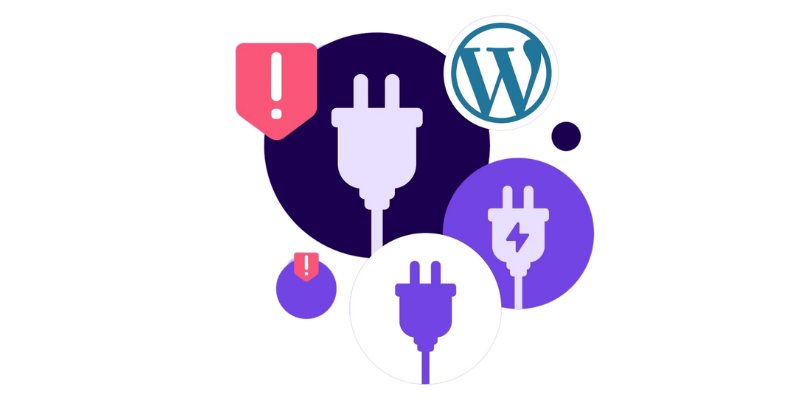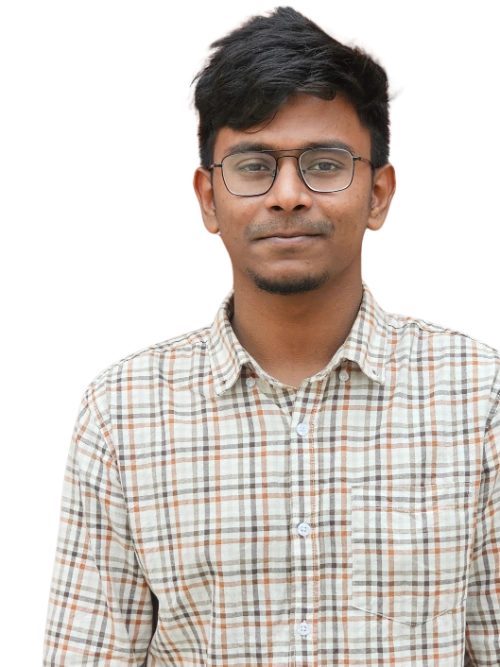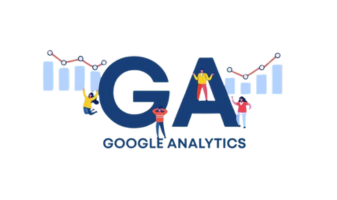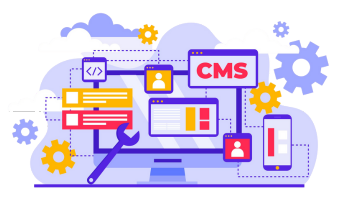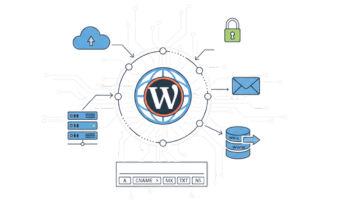Not using the right plugin types can slow down your website, make it less secure, and frustrate users. Without optimization plugins, pages load slowly. Without security plugins, your site is vulnerable to attacks. Caching plugins prevent crashes during high traffic. The right plugin types—like analytics, backup, and SEO plugins—make your website faster, safer, and more user-friendly, helping you avoid issues and improve performance easily.
In 2025, website owners are always looking for plugins for WordPress that can boost speed, security, and SEO. Many consider WP Rocket one of the best WordPress performance tools, making it easy to speed up your site without complex settings. Other speed optimization plugins help improve core web vitals and keep your website running smoothly. The top WordPress plugins list often includes caching tools, performance plugins, and image optimization solutions that work perfectly within your WordPress dashboard. When choosing the best WordPress plugin for your site, don’t forget about WordPress security options to protect your data. The 10 best WordPress tools for the year will likely be a mix of SEO-focused plugins, themes and plugins for design flexibility, and performance without sacrificing user experience. Every website can benefit from the right plugins and themes to speed up your WordPress site, whether you’re building a personal blog or a business website using modern tools.
What Are Plugins?

Plugins are add-ons or extensions that expand your website’s capabilities by adding specific functionalities. Developers design plugins for compatibility with website platforms like WordPress, Shopify, Wix, and Joomla. These tools let you add features like contact forms, SEO optimization, and e-commerce support without needing coding expertise.
For instance, you can easily use a plugin to add a contact form to your website. This eliminates the need for custom coding while saving time and effort. Plugins are available for nearly every feature you might want, ranging from advanced analytics to visual enhancements.
Different Plugin Types for Your Website

Website plugins cater to various needs. Here are the most common categories:
1. Accessibility Plugins
Accessibility plugins ensure your website is usable for people with disabilities. These plugins add features such as text resizing, color contrast adjustments, and screen reader support, making your site more inclusive and compliant with accessibility standards.
Example: One Click Accessibility – It adds features like text resizing and keyboard navigation to improve accessibility for disabled users.
2. Advanced Search Plugins
Advanced search plugins improve the default search functionality of your website, making it easier for users to find relevant content. These plugins often include features like filters, autocomplete, and search analytics. They are particularly useful for content-heavy or e-commerce websites.
Example: SearchWP – Improves WordPress search functionality with features like custom field indexing, relevance weighting, and search analytics.
3. Affiliate Marketing Plugins
Affiliate marketing plugins assist you in managing and optimizing your affiliate program efficiently. You can track affiliate performance, manage commissions, and pay affiliates easily. These plugins help streamline the management of your affiliate network.
Example: AffiliateWP – It helps you run your own affiliate marketing program, track sales, and manage commissions.
4. Analytics Plugins
Analytics plugins provide insights into your website’s performance. They track metrics like page views, bounce rates, and user demographics. By using these plugins, you can monitor user behavior, identify high-performing pages, and make data-driven decisions to improve your website.
Example: Google Analytics for WordPress – It integrates Google Analytics into your WordPress site, providing detailed insights into site traffic and user behavior.
5. Backup Plugins
Backup plugins automatically create copies of your website’s files and database. Scheduling regular backups helps protect your website data from loss or corruption. If anything goes wrong with your site, you can easily restore it from a backup and avoid data loss.
Example: UpdraftPlus – It allows you to schedule automatic backups and restore your site with ease in case of data loss.
6. Blog Plugins
Blog plugins improve the functionality of your blog by adding features like comment sections, related post suggestions, and post-sharing buttons. These plugins allow you to engage with your audience, promote interaction, and keep visitors on your site longer.
Example: Disqus – A plugin that allows you to add a powerful comment system with social media integration.
7. Booking Plugins
Booking plugins allow visitors to schedule appointments, reservations, or services on your website. These plugins are perfect for businesses such as salons, doctors, or fitness trainers, helping customers book time slots directly from your site.
Example: Bookly – It provides a flexible booking system that integrates with your website to manage appointments.
8. Caching Plugins
Caching plugins store a static version of your website’s pages, which reduces server load and speeds up page load times. These plugins help improve your site’s performance, especially for high-traffic websites, by caching content and reducing the number of server requests.
Example: WP Rocket – This popular caching plugin helps optimize website speed through features like page caching, database optimization, and file minification.
9. Calendar Plugins
Calendar plugins help you display events, appointments, or important dates on your website. You can integrate them with booking systems, show upcoming events, and allow users to book appointments directly from the calendar interface.
Example: The Events Calendar – It helps you create and manage events, display them on a calendar, and allow users to register.
10. Chatbot Plugins
Chatbot plugins provide automated customer support by answering user queries in real-time. These plugins are available 24/7, providing a seamless communication experience for visitors and offering quick solutions to their problems, even when you’re not available.
Example: Tidio Chat – It offers a chatbot feature to provide real-time customer support and boost conversions.
11. Contact Form Plugins
Contact form plugins let you create forms for user submissions, inquiries, or feedback. You can customize the form fields, set up email notifications, and integrate with third-party services. These plugins make it easy for visitors to contact you or submit requests directly from your site.
Example: Contact Form 7 – This plugin allows you to create forms, manage submissions, and customize the form design
12. Content Protection Plugins
Content protection plugins prevent users from copying your website’s text or images. These plugins block right-clicking, text selection, and other ways users might attempt to steal your content, protecting your intellectual property and website’s uniqueness.
Example: WP Content Copy Protection – It prevents users from copying your website’s content by disabling right-click and text selection.
13. Content Scheduling Plugins
Content scheduling plugins allow you to schedule when blog posts, updates, or other content will go live. These plugins are essential for managing content release strategies and ensuring posts are published at optimal times for maximum engagement.
Example: PublishPress – It lets you schedule posts, manage editorial calendars, and set publishing deadlines.
14. Cookie Consent Plugins
Cookie consent plugins are important for websites that use cookies to collect data. These plugins inform visitors about the cookies in use and ask for consent to comply with privacy laws like GDPR, helping to ensure your website follows legal regulations.
Example: Cookie Notice – A simple plugin that displays a banner to ask for cookie consent and complies with GDPR laws.
15. Custom CSS Plugins
Custom CSS plugins allow you to add custom CSS code to your website for further design customization. With these plugins, you can style elements of your site to match your branding, without modifying the core theme files.
Example: Simple Custom CSS – It allows you to add custom CSS code to your WordPress website to style elements as needed.
16. Custom Login Page Plugins
Custom login page plugins allow you to design and customize the login page for your website. You can change the layout, colors, and logo to match your website’s branding, making the login experience seamless for users.
Example: Custom Login Page Customizer – This plugin provides a simple interface to customize your login page without code.
17. Customer Review Plugins
Customer review plugins allow you to collect and display product or service reviews. These plugins help build trust with potential customers and provide valuable social proof, enhancing your website’s credibility and encouIn 2025, website owners are always looking for plugins for WordPress that can boost speed, security, and SEO. Many consider WP Rocket one of the best WordPress performance tools, making it easy to speed up your site without complex settings. Other speed optimization plugins help improve core web vitals and keep your website running smoothly. The top WordPress plugins list often includes caching tools, performance plugins, and image optimization solutions that work perfectly within your WordPress dashboard. When choosing the best WordPress plugin for your site, don’t forget about WordPress security options to protect your data. The 10 best WordPress tools for the year will likely be a mix of SEO-focused plugins, themes and plugins for design flexibility, and performance without sacrificing user experience. Every website can benefit from the right plugins and themes to speed up your WordPress site, whether you’re building a personal blog or a business website using modern tools.raging sales.
Example: WooCommerce Product Reviews Pro – This plugin allows customers to leave reviews with additional features like photo uploads and star ratings.
18. E-Commerce Plugins
E-commerce plugins enable you to turn your website into an online store. You can manage inventory, process payments, and organize product listings easily. These plugins offer features like shopping carts, product pages, checkout processes, and shipping management to provide a seamless shopping experience.
Example: WooCommerce – This WordPress plugin is perfect for adding e-commerce features to a site, with tools for product listing, payment gateways, and inventory management.
19. Email Newsletter Plugins
Email newsletter plugins help you create opt-in forms to collect email addresses and send newsletters to your subscribers. These plugins enable you to manage your subscriber list, automate email campaigns, and track open rates, increasing engagement with your audience.
Example: Mailchimp for WordPress – It integrates with Mailchimp to collect emails and send newsletters directly from your WordPress site.
20. Event Calendar Plugins
Event calendar plugins display events on your website in a calendar format. Visitors can easily browse upcoming events, register for them, and even set reminders. This plugin is ideal for businesses and organizations that regularly host events.
Example: The Events Calendar – This plugin allows you to create, organize, and display events with an integrated calendar feature that supports user registration.
21. Event Registration Plugins
Event registration plugins help users sign up for events directly on your website. They manage attendee lists, ticket sales, and payment processing, making it easy to organize and manage events like conferences, workshops, and webinars.
Example: EventOn – It offers easy event registration, ticket sales, and attendee management directly from your WordPress site.
22. Exit-Intent Popup Plugins
Exit-intent popup plugins display a popup when a user is about to leave your website. You can offer discounts, sign-up incentives, or exit surveys to capture their attention and reduce bounce rates.
Example: OptinMonster – It offers exit-intent technology, which triggers popups when a user is about to exit the page, allowing you to offer discounts or collect emails.
23. FAQ Plugins
FAQ plugins help you create an interactive FAQ section on your website. Visitors can click to expand answers to common questions, reducing the need for customer service queries. These plugins also improve your website’s SEO by adding valuable content for search engines to index.
Example: Accordion FAQ – This plugin helps you display expandable FAQ sections that make it easy for users to find answers.
24. File Upload Plugins
File upload plugins allow visitors to upload files directly to your website. You can configure the allowed file types, sizes, and set up custom notification emails when users upload content. Plugins for forms are particularly beneficial for applications, contact forms, and various interactive features.
Example: WPForms – It enables users to upload files as part of their contact forms, allowing you to collect resumes, images, and documents.
25. Image Gallery Plugins
Image gallery plugins allow you to create visually appealing galleries for showcasing images. These plugins help organize photos into grids or slideshows, allowing users to view images in a clean and professional format.
Example: Envira Gallery – It’s a powerful image gallery plugin that helps you display responsive, attractive image galleries on your site.
26. Image Optimization Plugins
RImage optimization plugins compress and resize images without sacrificing quality. They help reduce page load times by ensuring that large images don’t slow down your website. By optimizing your images, you can improve user experience, improve SEO, and keep your site loading fast.
Example: Smush – Automatically compresses images on your WordPress site to improve performance.
27. Live Streaming Plugins
Live streaming plugins allow you to broadcast live videos on your website. These plugins provide an easy way to connect with your audience in real time, whether for webinars, product launches, or live events.
Example: WPStream – It lets you stream live video and provide live events, webinars, or broadcasts to your site’s visitors.
28. Loyalty Program Plugins
Loyalty program plugins allow you to reward your customers for their repeat purchases or engagement. By offering discounts, points, or special rewards, these plugins encourage customer retention and help build long-term relationships with your audience.
Example: WooCommerce Points and Rewards – This plugin allows you to set up a loyalty program with point-based rewards for your customers.
29. Mobile Optimization Plugins
Mobile optimization plugins help make your website mobile-friendly. These plugins optimize your website’s design and layout for mobile devices, ensuring that visitors have a smooth experience on smartphones and tablets.
Example: WPtouch – It automatically adjusts the layout of your website for mobile visitors, improving user experience and site speed.
30. Multi-Language Plugins
Multi-language plugins allow your website to be translated into different languages, making it accessible to a global audience. You can create language-specific pages or automatically translate content, improving user engagement across diverse regions.
Example: WPML – It helps you translate your website into different languages, making it accessible to international visitors.
31. Page Builder Plugins
Page builder plugins offer drag-and-drop functionality, allowing you to design custom layouts for your website without writing code. These plugins give you the flexibility to create visually appealing pages and organize content in a way that matches your design preferences.
Example: Elementor – This plugin enables you to build professional, responsive pages with a visual editor.
32. Payment Gateway Plugins
Payment gateway plugins enable secure online payments. These plugins integrate with your website’s e-commerce platform and allow customers to make payments via credit cards, PayPal, or other payment methods, ensuring smooth transactions on your online store.
Example: Stripe for WooCommerce – It allows you to accept credit card payments directly on your WordPress e-commerce site.
33. Performance Monitoring Plugins
Performance monitoring plugins check your website’s speed, uptime, and performance. They find issues like slow loading pages or downtime and suggest fixes. These plugins help improve user experience by making your site faster and more reliable. They also provide reports to track performance over time.
Example: Pingdom – It monitors your website’s uptime, performance, and speed, providing detailed reports to help you optimize your site.
34. Poll Plugins
Poll plugins allow you to add interactive polls or surveys to your website, engaging visitors and collecting their opinions. These plugins help you gather feedback, improve user engagement, and get valuable insights into your audience’s preferences.
Example: WP-Polls – This plugin allows you to create and manage polls easily on your WordPress website.
35. Popup Plugins
Popup plugins help you display promotional offers, subscription forms, or announcements on your website. You can control when and how the pop ups appear, whether based on user actions (like exit intent) or after a set time, providing an opportunity to increase conversions.
Example: OptinMonster – It allows you to create customizable popups for lead generation and to promote special offers.
36. Pricing Table Plugins
Pricing table plugins help you display subscription plans, service packages, or product prices in an organized and visually appealing way. These plugins allow you to create clear, easy-to-read tables that make it easier for customers to understand pricing options.
Example: Pricing Table by Supsystic – This plugin lets you create stunning, customizable pricing tables to showcase your product or service offerings.
37. Redirect Plugins
Redirect plugins help you manage URL redirects on your website. If you change a page URL or delete a page, you can set up automatic redirects to ensure visitors land on the correct page. This prevents 404 errors and improves user experience.
Example: Redirection – It helps you create and manage 301 redirects, fixing broken links and improving SEO.
38. Review and Rating Plugins
Review and rating plugins let customers rate products or services directly on your website. Customer reviews and ratings foster credibility and provide valuable insights for your business growth.
Example: Yotpo – It allows users to leave product reviews and ratings directly on your e-commerce store, boosting social proof.
39. Security Plugins
Security plugins help protect your website from cyber threats such as malware, hacking attempts, and phishing. They provide features like firewalls, login attempts monitoring, and real-time alerts. These plugins ensure your site remains secure, safeguarding user data and preventing potential breaches.
Example: Wordfence Security – It provides real-time protection from threats, including firewall and malware scanning.
40. SEO Analysis Plugins
SEO analysis plugins offer a thorough review of your website’s content and structure. These plugins identify areas for improvement in your SEO strategy, suggesting changes to content, titles, meta tags, and other SEO elements.
Example: SEO Press – It helps you optimize your website’s content, meta tags, titles, and social media sharing options for better search rankings.
41. SEO Plugins
SEO plugins help you optimize your website’s content to improve visibility in search engines. You can analyze your content for keywords, optimize meta descriptions, and create sitemaps to help search engines crawl and index your site more effectively. By using these plugins, you can boost your search engine rankings and attract more organic traffic.
Example: Yoast SEO – This popular WordPress plugin helps optimize on-page SEO by providing keyword analysis, meta descriptions, and title tags.
42. Sitemap Plugins
Sitemap plugins automatically generate an XML sitemap for your website. This helps search engines crawl and index your site’s content efficiently, improving your site’s SEO and making it easier for search engines to find and rank your pages.
Example: Google XML Sitemaps – It generates an XML sitemap to improve your site’s SEO and help search engines index your content.
43. Social Media Feed Plugins
Social media feed plugins let you showcase your posts and updates from platforms like Instagram and Twitter directly on your site. This helps keep your content fresh and encourages visitors to follow your social media profiles.
Example: Social Feed – It pulls content from Instagram, Twitter, and Facebook and displays them on your website.
44. Social Media Plugins
Social media plugins allow you to integrate your social media platforms with your website. With these plugins, you can display social media feeds, share buttons, and social login options, making it easier for visitors to follow your accounts and share your content across different platforms.
Example: Smash Balloon Social Photo Feed – It displays Instagram feeds directly on your website, automatically pulling new posts.
45. Social Sharing Plugins
Social sharing plugins add buttons to your website that let visitors share your content on their social media accounts. These plugins help increase engagement, drive traffic, and encourage visitors to spread the word about your website, improving its reach and visibility.
Example: AddToAny – This plugin adds social sharing buttons to your website for easy content sharing.
46. Team Showcase Plugins
Team showcase plugins let you create beautiful layouts for displaying your team members, including their names, photos, and roles. These plugins help humanize your business, building trust with visitors by showing the people behind the brand.
Example: Team Showcase – This plugin enables you to create visually appealing team member profiles with names, photos, and positions.
47. Testimonial Plugins
Testimonial plugins display customer feedback, enhancing your website’s trust factor. By showcasing real testimonials, these plugins help build trust with your audience and demonstrate the value of your products or services to potential customers.
Example: Strong Testimonials – It allows you to create beautiful testimonials with customizable display options.
48. User Registration Plugins
User registration plugins enable users to create accounts on your website. You can set up registration forms, manage user roles, and customize the registration process. These plugins are useful for membership sites, forums, and e-commerce stores where customer accounts are needed.
Example: WP User Manager – It helps you manage user registrations and user profiles with custom fields and settings.
49. Video Embed Plugins
Video embed plugins allow you to easily embed videos from platforms like YouTube, Vimeo, or custom video sources. You can manage video sizes, control playback options, and customize video players, making it easy to integrate multimedia into your website.
Performance monitoring plugins check your website’s speed, uptime, and performance. They find issues like slow loading pages or downtime and suggest fixes. These plugins help improve user experience by making your site faster and more reliable. They offer reporting features to help you analyze performance trends over time.
Example: Pingdom – It monitors your website’s uptime, performance, and speed, providing detailed reports to help you optimize your site.
50. Website Performance Monitoring Plugins
Performance monitoring plugins check your website’s speed, uptime, and performance. They find issues like slow loading pages or downtime and suggest fixes. These plugins help improve user experience by making your site faster and more reliable. They also provide reports to track performance over time.
Example: Pingdom – It monitors your website’s uptime, performance, and speed, providing detailed reports to help you optimize your site.
When choosing wordpress plugins, it’s important to consider the best wordpress tools that focus on performance optimization. A good plugin for wordpress should help improve your site’s core web vitals, making your website faster and more efficient. Many performance plugins offer a free version, allowing any wordpress user to enhance their site without extra cost. Just make sure the plugin works well with your wordpress theme to avoid conflicts and get the best results.
Why You Need Different Plugin Types for Your Website?
Plugins are crucial for adding functionality to your website without altering its core code. Here’s why you should use them:
Save Time: Plugins provide pre-built solutions for complex tasks, cutting down development time.
Improve Usability: Improve website navigation and accessibility with plugins.
Improve Performance: Optimize speed, SEO, and other essential features.
Increase Security: Protect your site from threats using advanced security tools.
Improve User Experience: Offer a seamless and engaging interface.
If you’re looking for the best WordPress plugins to improve your website in 2025, focus on speed optimization, SEO, and security. The top WordPress tools today include SEO plugin options, WordPress performance plugins, and image optimization plugin choices that enhance both page speed and website speed and performance. Popular WordPress plugins like WP Super Cache, WP Rocket, and other WordPress caching plugins can speed up your website, boost speed and core web vitals, and handle heavy website traffic. For search engine optimization, plugins for SEO help improve rankings and attract more visitors, while essential plugins also protect your WordPress hosting environment from threats. Whether you run a business website or personal blog, premium WordPress tools and popular plugins available in 2025 can help you improve your WordPress site’s speed, performance, and user experience.
Top 10 Must-Have Plugins

These some common plugin types you can use to improve your website’s functionality and performance.
Helps optimize website content for better search engine rankings.
Includes features for keyword optimization and XML sitemaps.
Provides real-time malware detection and website protection.
Monitors login attempts to prevent unauthorized access.
A complete solution for managing online stores.
Supports product listings and payment processing.
Offers site performance tools, analytics, and security features.
Provides backup options for data safety.
Optimizes image files without losing quality.
Reduces image sizes for faster website loading.
Adds real-time notifications for customer purchases.
Builds trust and credibility with new visitors.
7. VWO (Visual Website Optimizer)
Conducts A/B testing for web pages to improve conversions.
Helps identify effective design elements.
Adds sharing buttons for social media platforms.
Increases content visibility and social engagement.
Provides tools for optimizing meta tags, descriptions, and keywords.
Simplifies the SEO process for beginners.
Allows you to collect visitor feedback through surveys and pop-ups.
Improves user experience with actionable insights.
“Check out this video highlighting the Best Plugins of 2025!”
How to Install Plugins
Installing plugins is simple and requires no technical expertise. Follow these steps:

Find the Plugin: Browse your website platform’s plugin store or official plugin directories.

Install: Click “Add New,” search for the plugin, and press “Install Now.”
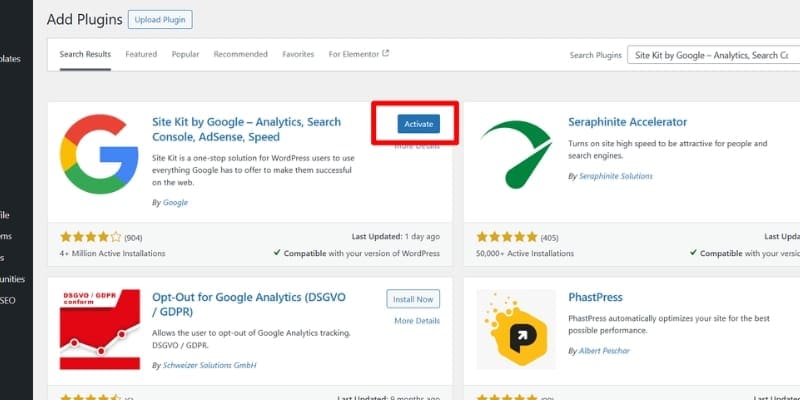
Activate: After installation, make sure to activate the plugin to enable its features.
Configure Settings: Adjust the plugin settings based on your needs.
What is Custom Plugin Development?
Custom plugin development creates unique solutions for improving a website’s functionality and performance. Developers create custom plugins to fit particular business demands instead of using generic ones.
They may take care of task automation, data management, and service integrations for a more effective workflow. Custom plugins improve user experience for administrators and visitors, increase security, and lessen compatibility problems.
The process includes understanding business goals, designing features, coding, testing, and launching the plugin. As the company expands, developers can upgrade and scale custom plugins.
Companies can develop more intelligent, quicker, and competitive websites with the help of custom plugin development.
Creation Wave LLC specializes in custom plugin development to improve functionality, improve performance, and according to your platform to perfection. Let us bring your vision to life.
👉 Get Started Today!
Contact us now for a free consultation or a personalized quote.”
Common Problems with Plugins and How to Mitigate Them
While plugins offer immense value, they can also present challenges. Here are common troubleshooting tips and their corresponding solutions.
1. Plugin Conflicts
- Problem: Plugins may conflict with each other or with your website theme.
- Solution:
- Avoid redundancy by using one plugin per functionality.
- Test plugins in a staging environment before deployment.
- Check plugin documentation for known compatibility issues.
2. Impact on Website Speed
- Problem: Plugins can slow down websites by adding heavy scripts or increasing server requests.
- Solution:
- Limit the number of installed plugins.
- Choose lightweight, performance-optimized plugins.
- Use caching tools like WP Rocket to improve speed.
3. Security Vulnerabilities
- Problem: Outdated plugins can expose your site to security risks.
- Solution:
- Update plugins regularly.
- Use plugins from reputable sources.
- Add a security plugin like Wordfence to monitor threats.
4. Platform Update Incompatibility
- Problem: Plugins may stop working after platform updates.
- Solution:
- Backup your site before updates.
- Check compatibility with the latest platform version before updating.
5. Overloading with Plugins
- Problem: Too many plugins can degrade performance and increase management difficulty.
- Solution:
- Audit and remove unnecessary plugins.
- Combine functionalities using multipurpose plugins.
6. Poorly Maintained Plugins
- Problem: Abandoned plugins may lack updates and support.
- Solution:
- Use plugins actively maintained by developers.
- Avoid plugins that haven’t been updated in six months.
7. Troubleshooting Plugin Issues
- Problem: Identifying the source of a problem can be challenging.
- Solution:
- Deactivate plugins one by one to find the cause.
- Enable debug mode for detailed error logs.
8. Database Overload
- Problem: Some plugins store excessive data, slowing down the database.
- Solution:
- Use database optimization tools like WP-Optimize.
- Regularly clear old plugin data and revisions.
9. Licensing Costs
- Problem: Premium plugins may require license renewals for updates and support.
- Solution:
- Track licenses and renewal dates.
- Prioritize budget for essential premium plugins.
10. Lack of Documentation or Support
- Problem: Some plugins lack user-friendly documentation or responsive support.
- Solution:
- Choose plugins with high ratings and active support communities.
- Consult plugin support forums for help.
Tips for Managing Plugins
- Limit Plugins: Avoid installing too many plugins to maintain site speed.
- Update Regularly: Keep plugins updated to ensure compatibility and security.
- Test Before Deployment: Use staging environments to test plugins.
- Monitor Plugin Performance: Check for any performance impacts after installation.
Plugin Best Practices
- Verify Plugin Source: Only download plugins from trusted sources.
- Check Reviews: Read user reviews and ratings before installing.
- Backup Your Site: Always backup your site before installing new plugins.
- Optimize Plugin Settings: Customize settings to maximize functionality.
- Sanitize Inputs: Prevent vulnerabilities by cleaning up user inputs.
Conclusion
Plugins are indispensable for enhancing your website’s performance, functionality, and user experience. From SEO plugins for better visibility to e-commerce plugins for online sales, and security plugins for data protection, the right plugin types can transform your site into a powerful tool for achieving your online goals. By following best practices, you can integrate these tools seamlessly—whether it’s caching plugins for faster load times or contact form plugins for user engagement—ensuring a smooth and engaging experience for your visitors. Start using the right plugin types on your website today to unlock its full potential!